
Causes and solutions for downloaded software not running in Windows 10: File type association error: Make sure the file extension is associated with the correct program. Missing dependencies: Install required dependencies (such as Visual C Redistributable). Permissions issue: Run the software as administrator. Corrupted files: Redownload or download from alternative sources. System corruption: Use SFC to scan and repair system files. Antivirus software interference: Temporarily disable antivirus software. Other problems: Registry corruption, hardware incompatibilities, or driver issues.
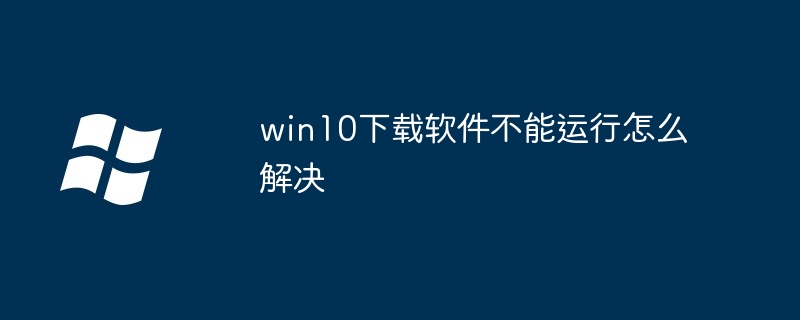
Solutions for Win10 downloaded software that cannot run
If the software cannot be run after downloaded in Windows 10, it may It is caused by the following reasons:
1. File type association error
2. Missing dependencies
3. Permission issues
4. Corrupted files
5. System damage
Solution: Use System File Checker (SFC) to scan and Repair system files. In the command prompt (run as administrator), enter the following command:
<code>sfc /scannow</code>
This will scan and replace damaged or missing system files.
6. Anti-virus software interference
7. Other problems
The above is the detailed content of How to solve the problem that win10 download software cannot run. For more information, please follow other related articles on the PHP Chinese website!
 win10 bluetooth switch is missing
win10 bluetooth switch is missing
 Why do all the icons in the lower right corner of win10 show up?
Why do all the icons in the lower right corner of win10 show up?
 The difference between win10 sleep and hibernation
The difference between win10 sleep and hibernation
 Win10 pauses updates
Win10 pauses updates
 What to do if the Bluetooth switch is missing in Windows 10
What to do if the Bluetooth switch is missing in Windows 10
 win10 connect to shared printer
win10 connect to shared printer
 Clean up junk in win10
Clean up junk in win10
 How to share printer in win10
How to share printer in win10




