
If the drive cannot be found when installing the Win10 system, you can solve it by following the following steps: Check whether the USB/CD boot is normal. Enable Legacy USB support in UEFI/BIOS. Load storage driver. Update motherboard BIOS. Uninstall conflicting software. Contact Microsoft Support.
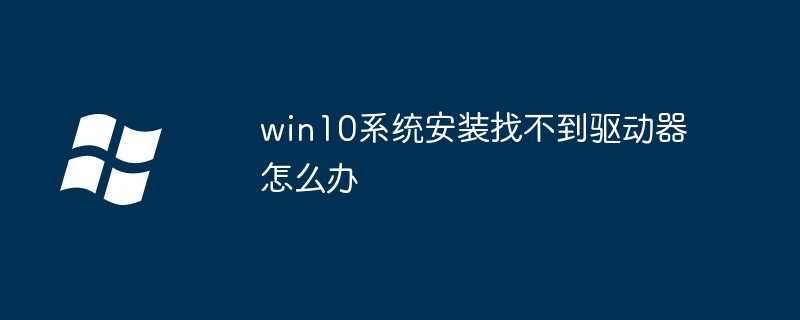
What should I do if the driver cannot be found during the Win10 system installation?
During the process of installing the Win10 system, find Failure to drive is one of the common mistakes. This may cause the system to be unable to continue the installation or cause problems after installation. Here are some solutions:
1. Make sure the USB or CD boots properly
2. Enable Legacy USB support in UEFI/BIOS
3. Load the storage driver
Navigate to the following directory:
4. Update the motherboard BIOS
5. Uninstall conflicting software
6. Contact Microsoft Support
The above is the detailed content of What should I do if the driver cannot be found during Windows 10 system installation?. For more information, please follow other related articles on the PHP Chinese website!
 win10 bluetooth switch is missing
win10 bluetooth switch is missing
 Why do all the icons in the lower right corner of win10 show up?
Why do all the icons in the lower right corner of win10 show up?
 The difference between win10 sleep and hibernation
The difference between win10 sleep and hibernation
 Win10 pauses updates
Win10 pauses updates
 What to do if the Bluetooth switch is missing in Windows 10
What to do if the Bluetooth switch is missing in Windows 10
 win10 connect to shared printer
win10 connect to shared printer
 Clean up junk in win10
Clean up junk in win10
 How to share printer in win10
How to share printer in win10




