
You can connect to a WiFi network by enabling the wireless network adapter on your Windows 8 laptop: Open Network and Sharing Center. Click "Change Adapter Settings." Right click and enable wireless network adapter. Select the WiFi network you want to connect to from the network icon on the taskbar. Enter your network password (if required). Check the network icon on the taskbar to confirm the connection status.
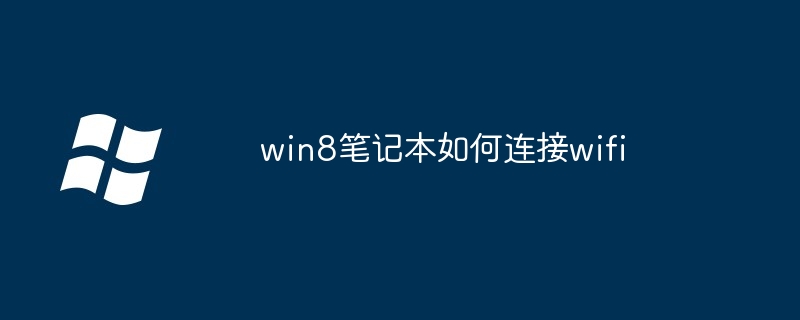
How to connect to WiFi on a Windows 8 laptop
Step 1: Open the Network and Sharing Center ”
Step 2: Click "Change Adapter Settings"
Step 3: Select a wireless network adapter
Step 4: Connect to a Wi-Fi network
Step 5: Enter the network password (if required)
Step 6: Check the connection status
The above is the detailed content of How to connect to wifi on win8 notebook. For more information, please follow other related articles on the PHP Chinese website!
 Windows driver wizard function
Windows driver wizard function
 How to convert pdg files to pdf
How to convert pdg files to pdf
 How to resize pictures in ps
How to resize pictures in ps
 python configure environment variables
python configure environment variables
 What are the software for learning python?
What are the software for learning python?
 Recommended order for learning c++ and c language
Recommended order for learning c++ and c language
 What is javascript mainly used for?
What is javascript mainly used for?
 The difference between large function and max
The difference between large function and max




