
Steps to set Windows 8 lock screen password: Open "PC Settings" - "Account" - "Lock Screen Options"; click "Add" in the "Password" section; enter and confirm your password; click " Done" button to save the settings.
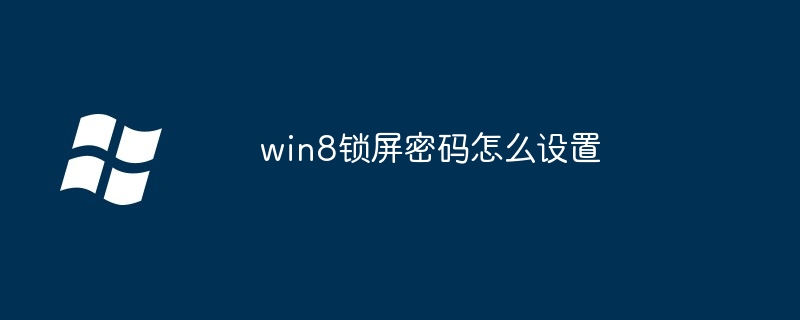
#How to set a Windows 8 lock screen password?
In Windows 8, setting a lock screen password is a simple process that keeps your device secure. Here are the detailed steps:
Step 1: Open PC Settings
Step 2: Navigate to the Accounts section
Step 3: Select "Lock Screen Options"
Step 4: Set Password
Step 5: Complete the settings
Tip:
The above is the detailed content of How to set win8 lock screen password. For more information, please follow other related articles on the PHP Chinese website!




