
When you forget your Windows 8 power-on password, you can unlock it through the following methods: If you log in with a Microsoft account, reset your password online: https://account.live.com/password/reset. If you use a local user account, you will need to use the installation disk or recovery drive to reset the password through the command prompt. Startup Repair automatically fixes problems like passwords. Third-party tools such as Ophcrack and Cain & Abel can also be used to reset passwords, but be aware of the potential risks.
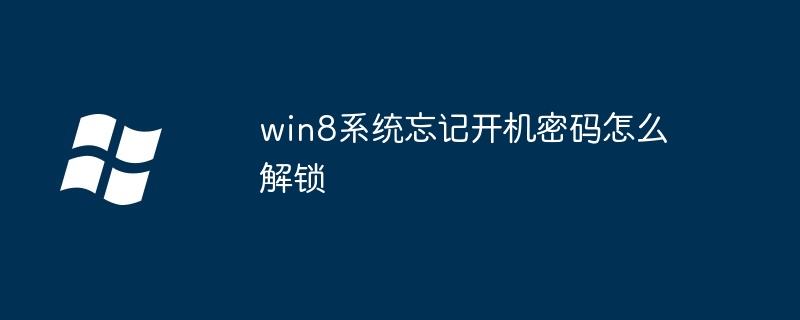
Unlock Windows 8 Forgot Power-On Password
Forgetting Windows 8 Power-On Password is a common trouble, but There are several methods you can use to unlock your computer.
1. Microsoft account
#If you use a Microsoft account to log in to Windows 8, you can reset your password online:
2. Local User Account
If you log in to Windows 8 using a local user account, you cannot reset your password online. In this case, you need to reset your password using a Windows installation disk or recovery drive:
In the command prompt window, enter the following command:
net user administrator *password*3. Startup Repair
Startup Repair is an automatic repair tool that can solve various Windows problems. Including forgotten password:
4. Using third-party tools
In addition, there are some Third-party tools can help you reset Windows 8 password, such as:
The above is the detailed content of How to unlock win8 system if you forget the power-on password. For more information, please follow other related articles on the PHP Chinese website!
 What is an .Xauthority file?
What is an .Xauthority file?
 Solution to split word table into two pages
Solution to split word table into two pages
 Excel table slash divided into two
Excel table slash divided into two
 What is an optical drive
What is an optical drive
 Solutions to unknown software exception exceptions in computer applications
Solutions to unknown software exception exceptions in computer applications
 What platform is Fengxiangjia?
What platform is Fengxiangjia?
 What directory search engines are there?
What directory search engines are there?
 What software is Penguin?
What software is Penguin?




