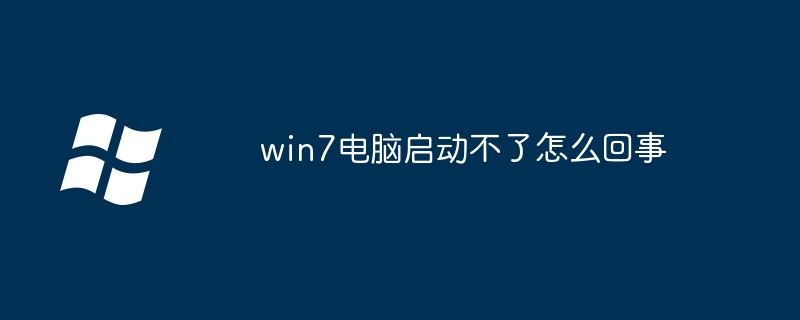The reason why Windows 7 computer cannot start: Hardware problem: power supply, motherboard, CPU, memory, hard disk failure. Software Issues: Corrupted operating system, driver issues, viruses/malware, incorrect boot sequence, fast boot enabled. Other causes: overheating, electrostatic discharge, physical damage.
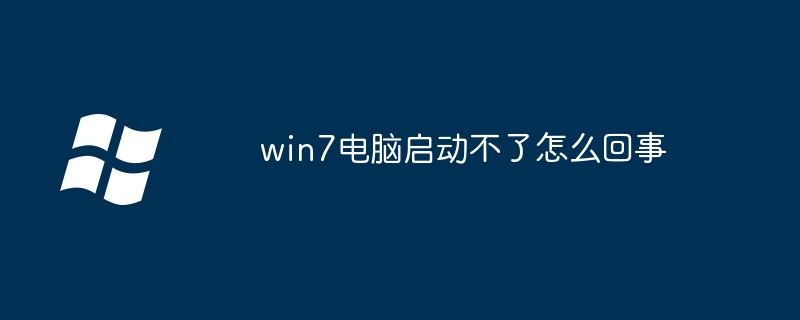
The reason why Windows 7 computer cannot start up
The reason why Windows 7 computer cannot start up may be caused by many factors :
Hardware problem
-
Power supply problem:Power failure or unstable voltage will cause the computer to fail to start.
-
Motherboard failure: Damage to the motherboard will also affect computer startup.
-
CPU failure: CPU failure will cause the computer to be unable to process instructions and fail to start.
-
Memory Failure: A memory failure can prevent the computer from loading the operating system.
-
Hard drive failure: Hard drive failure will cause the computer to be unable to access operating system files.
Software issues
-
Damaged operating system: Damaged or missing operating system files will cause startup failure.
-
Driver issues: Incompatible or corrupted drivers with the hardware can cause startup issues.
-
Viruses or Malware: Viruses or malware may damage the operating system or prevent it from starting.
-
Incorrect boot order: Improperly configured boot order can prevent the computer from booting from the correct device.
-
Fast Startup Enabled: The Fast Startup feature can sometimes cause startup issues.
Other reasons
-
Overheating: Overheating of the computer will cause startup failure or shutdown.
-
Electrostatic Discharge (ESD): ESD can damage computer components.
-
Physical Damage: Physical damage to the computer, such as being bumped or dropped, can also cause startup issues.
The above is the detailed content of Why can't my win7 computer start?. For more information, please follow other related articles on the PHP Chinese website!