
Methods to expand C drive space in Windows 7 include: cleaning up disk space and deleting unnecessary files. Shrink other partitions to free up space. Use third-party partition manager software to merge or resize partitions. Move large files to other drives or external storage devices. Disable hibernation and fast startup to free up space occupied by hibernation files. Enable disk compression, which reduces file size but may reduce system performance.
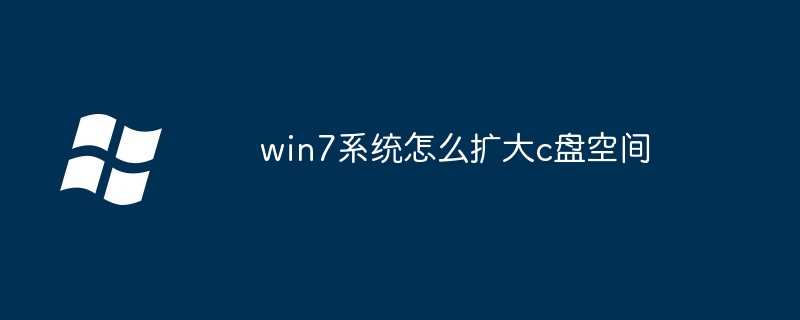
How to expand C drive space in Windows 7
Insufficient space in Windows 7 will affect system performance and users experience. The following are the steps to expand the C drive space:
1. Clean the disk
2. Shrink other partitions
If you have multiple partitions, you can shrink other partitions to free up space.
3. Use partition manager software
There are other third-party partition manager software, such as MiniTool Partition Wizard and EaseUS Partition Master. These software provide more advanced features such as merging and resizing partitions.
4. Move files to another drive
If possible, move large files (such as videos, music, and photos) to another drive or an external hard drive.
5. Disable hibernation and fast startup
Disabling hibernation and fast startup can free up space on the C drive.
6. Enable disk compression
Enabling disk compression can reduce the file size on the C drive.
Please note that enabling disk compression may reduce system performance.
The above is the detailed content of How to expand c drive space in win7 system. For more information, please follow other related articles on the PHP Chinese website!
 Introduction to screenshot shortcut keys in Windows 7 system
Introduction to screenshot shortcut keys in Windows 7 system
 Solution to the problem that win7 system cannot start
Solution to the problem that win7 system cannot start
 How to repair win7 system if it is damaged and cannot be booted
How to repair win7 system if it is damaged and cannot be booted
 Solution to no sound in win7 system
Solution to no sound in win7 system
 Detailed process of upgrading win7 system to win10 system
Detailed process of upgrading win7 system to win10 system
 The specific process of connecting to wifi in win7 system
The specific process of connecting to wifi in win7 system
 Usage of get function in c language
Usage of get function in c language
 prtscr key function
prtscr key function




