
In Windows 7, you can uninstall a program by following these steps: Open Programs and Features in Control Panel. Find the program you want to uninstall and click its name. Click the "Uninstall" button. Follow the instructions in the uninstall wizard. Click the "Finish" button to complete the uninstallation.
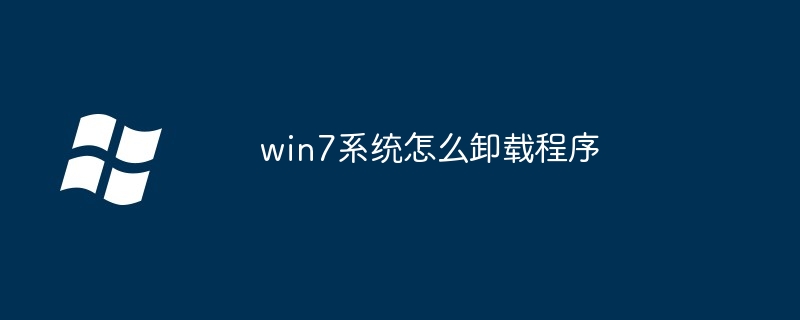
How to uninstall programs in Win7 system
The method to uninstall programs in Windows 7 operating system is very simple and quick, as follows How to operate:
Step 1: Open "Control Panel"
Step 2: Access Programs and Features
Step 3: Select the program you want to uninstall
Step 4: Click the "Uninstall" button
Step 5: Follow the uninstall wizard
Step 6: Complete the uninstallation
Other ways to uninstall:
In addition to using Programs and Features, there are some other ways to uninstall a program:
The above is the detailed content of How to uninstall programs in win7 system. For more information, please follow other related articles on the PHP Chinese website!
 Introduction to screenshot shortcut keys in Windows 7 system
Introduction to screenshot shortcut keys in Windows 7 system
 Solution to the problem that win7 system cannot start
Solution to the problem that win7 system cannot start
 How to repair win7 system if it is damaged and cannot be booted
How to repair win7 system if it is damaged and cannot be booted
 Solution to no sound in win7 system
Solution to no sound in win7 system
 Detailed process of upgrading win7 system to win10 system
Detailed process of upgrading win7 system to win10 system
 The specific process of connecting to wifi in win7 system
The specific process of connecting to wifi in win7 system
 What are the reasons why a mobile phone has an empty number?
What are the reasons why a mobile phone has an empty number?
 How to use dc.rectangle
How to use dc.rectangle




