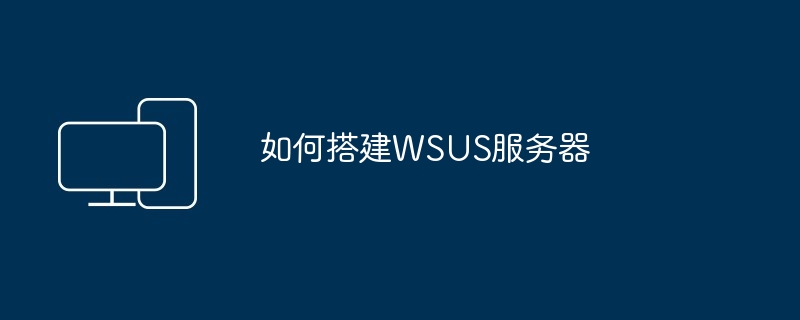How to set up a WSUS server? Setting up a WSUS server requires the following steps: Install the WSUS role. Configure WSUS. Configure client computers. Monitor and maintain.
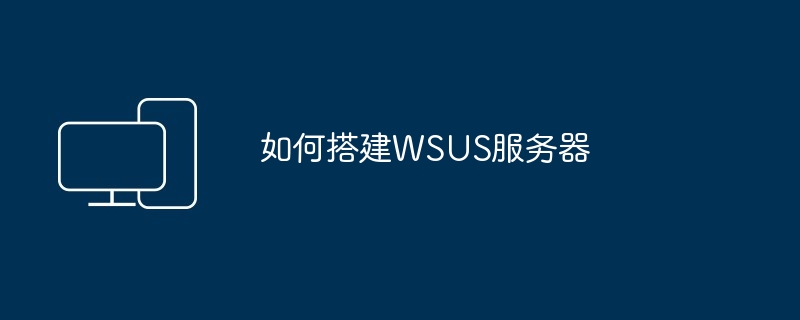
How to set up a WSUS server
Introduction
WSUS (Windows Server Update Services) is a Microsoft service that allows administrators to manage and distribute Windows updates within an internal network. It simplifies the update process and improves network security by acting as a local update source.
Prerequisites
- Windows Server 2008 R2 or later
- Internet Information Services (IIS)
- SQL Server Database Engine
- Active Directory Domain Services
Steps
1. Install the WSUS role
- Open the server manager.
- Click "Manage" > "Add Roles and Features".
- On the Select Installation Type page, select Role-based or feature-based installation.
- On the Select Target Server page, select the target server.
- On the Select Server Role page, select Web Server (IIS).
- On the Select Features page, select Windows Server Update Services.
- Click "Next" and follow the wizard to complete the installation.
2. Configure WSUS
3. Configure the client computer
- On the client computer, open "Control Panel" > "System and Security" > "Windows Update".
- Click "Change Settings".
- In the Choose how to install updates drop-down menu, select Get updates from Microsoft Update (this option means get updates from a WSUS server).
- In the "Important Updates" drop-down menu, select "Install automatically."
- Click "OK" to save the settings.
4. Monitoring and Maintenance
- Regularly synchronize the WSUS server to get the latest updates.
- Monitor client computers to ensure they are receiving updates.
- Maintain the WSUS database to ensure its efficient operation.
The above is the detailed content of How to set up a WSUS server. For more information, please follow other related articles on the PHP Chinese website!