
How to clean the Douyin game installation package: 1. Open Douyin and enter personal information; 2. Click "Device Manager"; 3. Select "Games"; 4. Click on the right side of the game you want to clean "Clear" button; 5. Confirm the cleanup to delete game data and settings. To save device storage space, it is recommended to clean the installation package regularly.
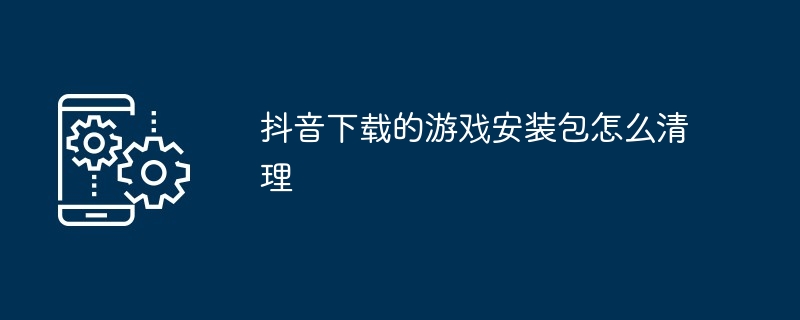
How to clean the game installation package downloaded from Douyin
Douyin is a popular video sharing platform. Sometimes we download games through it. However, these game installation packages will occupy device storage space and need to be cleaned regularly. The following are the steps to clear the Douyin game installation package:
1. Open Douyin
Start the Douyin application and enter the main interface.
2. Go to personal information
In the lower right corner of the main interface, click the "Me" icon to enter the personal information page.
3. Find "Device Manager"
On the profile page, click the three dots icon in the upper right corner and select "Device Manager".
4. Enter “Games”
On the Device Manager page, select the “Games” option.
5. Clear game installation packages
All downloaded games will be listed. Click the "Clear" button to the right of the game you want to clean.
6. Confirm clearing
The system will pop up a confirmation window, click the "Clear" button again.
Note:
The above is the detailed content of How to clean the game installation package downloaded from Douyin. For more information, please follow other related articles on the PHP Chinese website!
 Douyin cannot download and save videos
Douyin cannot download and save videos How to watch live broadcast playback records on Douyin
How to watch live broadcast playback records on Douyin Check friends' online status on TikTok
Check friends' online status on TikTok What's the matter with Douyin crashing?
What's the matter with Douyin crashing? Why can't I see visitors on my TikTok
Why can't I see visitors on my TikTok How many people can you raise on Douyin?
How many people can you raise on Douyin? How to get Douyin Xiaohuoren
How to get Douyin Xiaohuoren How to raise a little fireman on Douyin
How to raise a little fireman on Douyin



