
There are four ways to save unsavable Douyin videos: downloading with third-party tools, batch saving, using official saving links, and screen recording. It should be noted that downloading or saving Douyin videos without authorization is a violation of Douyin’s terms of service.
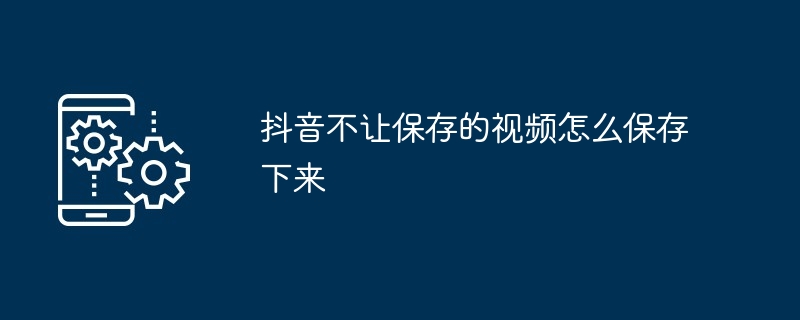
How to save videos that Tik Tok cannot save
Method 1: Use third-party tools
Download and install a professional Douyin video downloader, such as "Douyin Video Downloader", "Kuaishou Video Downloader", etc. These tools allow users to download any video directly from Douyin, including videos that cannot be saved.
Method 2: Batch save
If you need to save multiple Douyin videos, you can use the batch save function. First, use the downloader to log in to your Douyin account, then select the video you want to download and add it to the download list. Finally, click the "Batch Download" button and all the videos will be downloaded to your device at once.
Method 3: Use the official saving method
For some Douyin creators, they will provide official saving links in the video description. Just click the link and follow the prompts to save the video to your device.
Method 4: Screen Recording
If other methods are not feasible, you can use the screen recording function. Start screen recording on your phone or computer and play the TikTok video you want to save. Once the recording is complete, the video can be trimmed and saved as a file.
Note:Unauthorized downloading or saving of Douyin videos is a violation of Douyin’s terms of service. When using third-party tools, make sure they come from a reputable source.
The above is the detailed content of How to save videos that Douyin does not allow to save. For more information, please follow other related articles on the PHP Chinese website!
 Douyin cannot download and save videos
Douyin cannot download and save videos How to watch live broadcast playback records on Douyin
How to watch live broadcast playback records on Douyin Check friends' online status on TikTok
Check friends' online status on TikTok What's the matter with Douyin crashing?
What's the matter with Douyin crashing? Why can't I see visitors on my TikTok
Why can't I see visitors on my TikTok How many people can you raise on Douyin?
How many people can you raise on Douyin? How to get Douyin Xiaohuoren
How to get Douyin Xiaohuoren How to raise a little fireman on Douyin
How to raise a little fireman on Douyin



