
php editor Apple introduces you how to open ZIP volume compressed files. ZIP volume compressed files are a format in which a large file is divided into multiple small files for compressed storage, usually distinguished by numerical numbers. To open this kind of file, you need to make sure that all the files in the volume are in the same folder, and then just extract the first volume file to automatically extract all the files. You can use common decompression software such as WinRAR or 7-Zip to process ZIP volume files.
First of all, we need to use decompression software that supports ZIP format, such as WinRAR, 7-ZIP and other software.
Secondly, before opening the ZIP volume, you need to confirm that the volume file meets the following two conditions:
1. All ZIP volumes must be placed in one folder, and there must be no missing parts;
2. The name of the volume file must remain in its initial state and cannot be modified, that is, in the format of "file name.zip.serial number";
Otherwise, after opening the ZIP volume file, you will not be able to see the complete file, or you will not be able to open the volume.
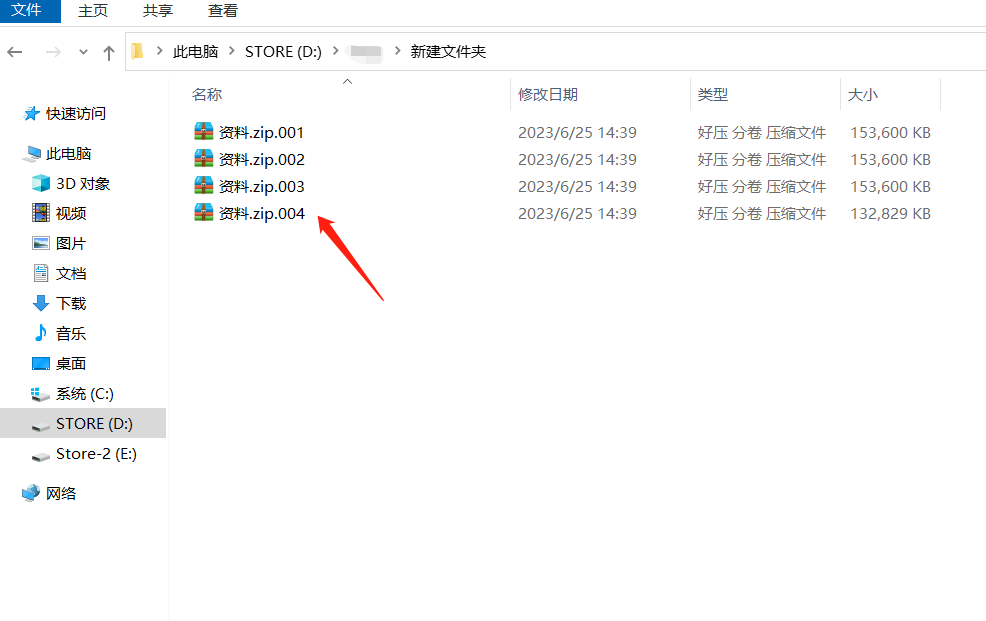
After meeting the above conditions, we only need to select the volume with the "first serial number", and then select the "Open method" as WinRAR or 7-Zip to view all the files in the volume.
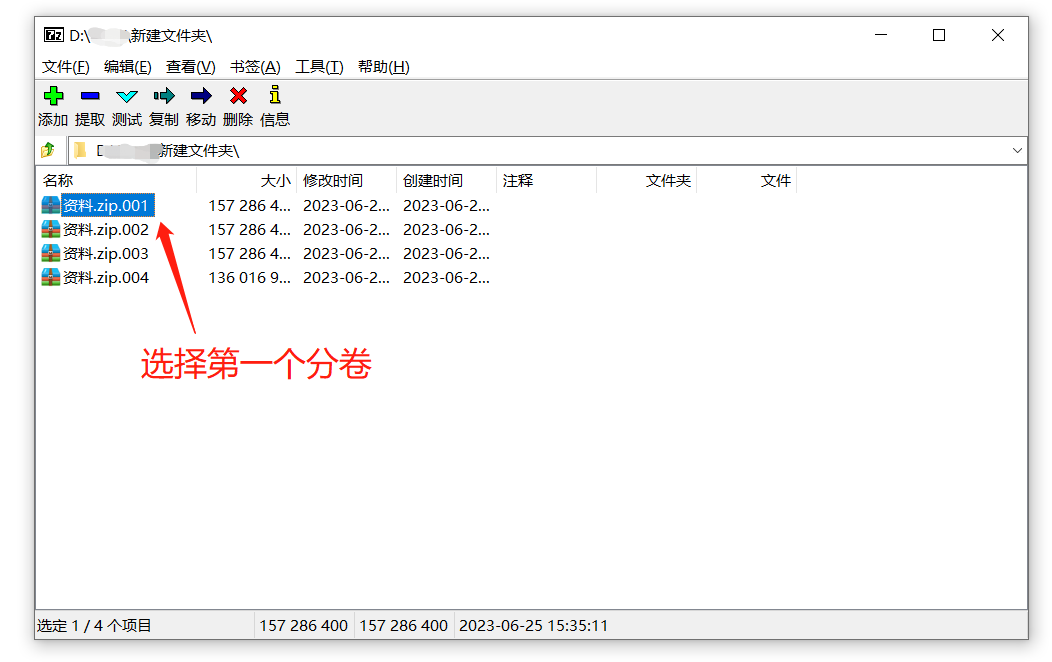
Of course, we can also unzip the ZIP volume and put it in a folder to view again.
If you want to decompress a ZIP volume compressed file, you also need to meet the two conditions mentioned above, otherwise it will prompt "data error" and cannot be decompressed.
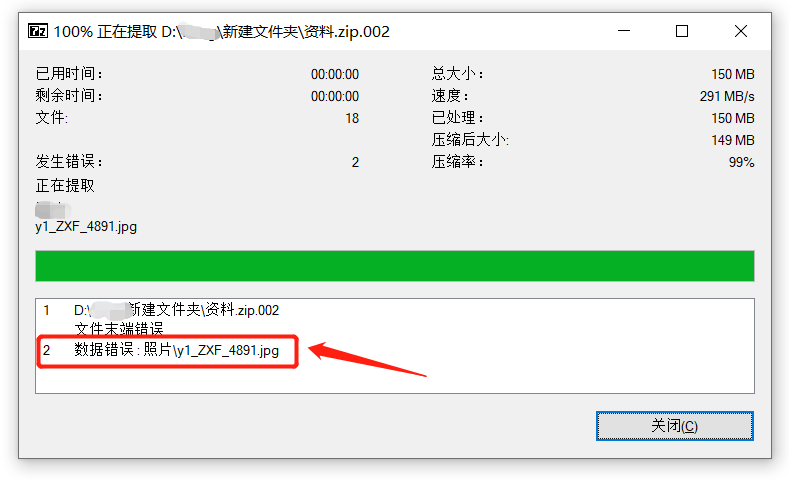
When decompressing, also select the volume with the "first serial number", because if you select volumes with other serial numbers, you may not be able to find the decompression option, or the decompression may fail.
After selecting the volume with the "first serial number", use WinRAR or 7-ZIP software to decompress all the volumes.
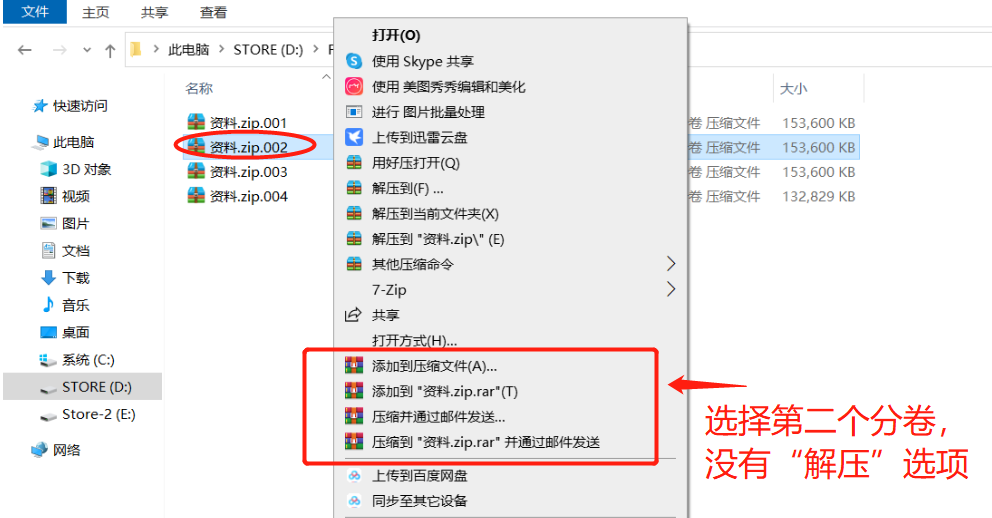
It should be noted that if the ZIP volume compressed file is password protected, whether you open the volume file directly or decompress the volume file, you need to enter the originally set password before you can successfully view or decompress the volume. .
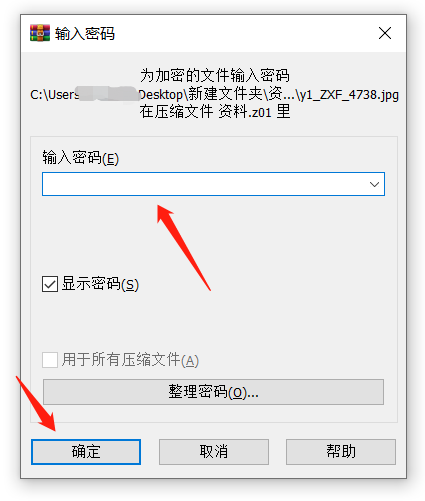
What if you don’t remember the password for the ZIP volume compressed file? Because the decompression software does not have a "forgot password" option, in this case, we need to use other tools to solve the problem.
For example,Pepsi Niu ZIP Password Recovery Toolcan help us retrieve the password of ZIP volume compressed files.
As shown in the figure below, the tool provides 4 retrieval methods, but we need to merge the ZIP volume compressed files into a single ZIP file before importing it into the tool. After importing the tool, select the appropriate method according to the prompts and follow the prompts.
If you don’t know how to merge ZIP volumes, you can continue to look at the method below.

We can use 7-ZIP decompression software to merge ZIP volume files.
First of all, put all the ZIP volumes in a folder, and the file names have not been modified, then open the folder where the volume files are located through the 7-Zip software, and select the volume compression with "serial number first" Bag;
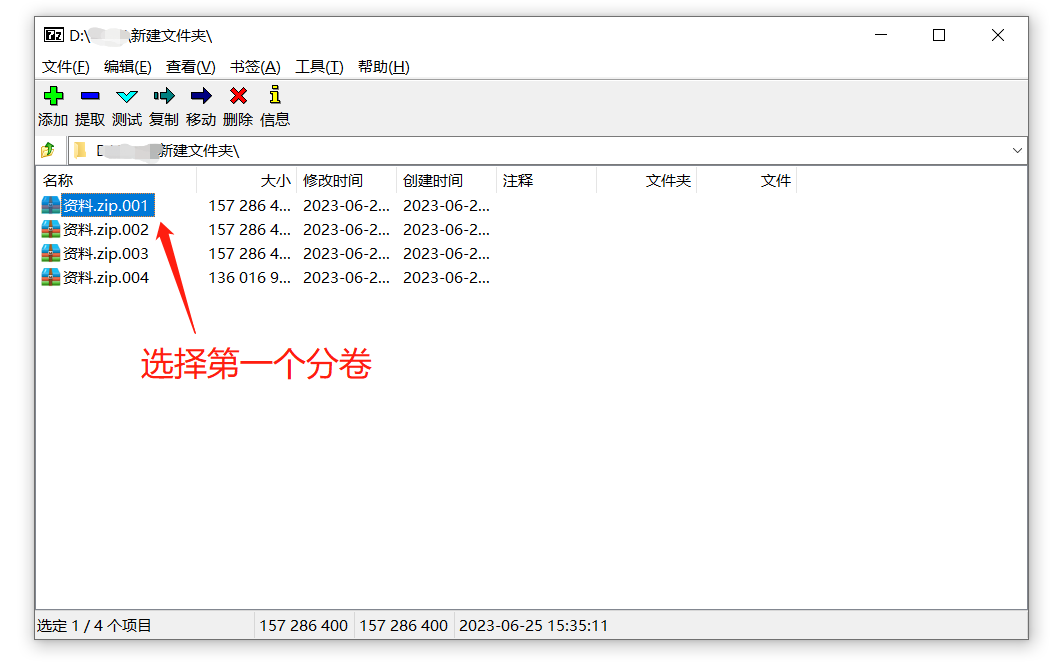
After clicking on the first compressed package, then click [Merge Files] in the [File] list in the menu bar to merge the ZIP volumes into one compressed file.
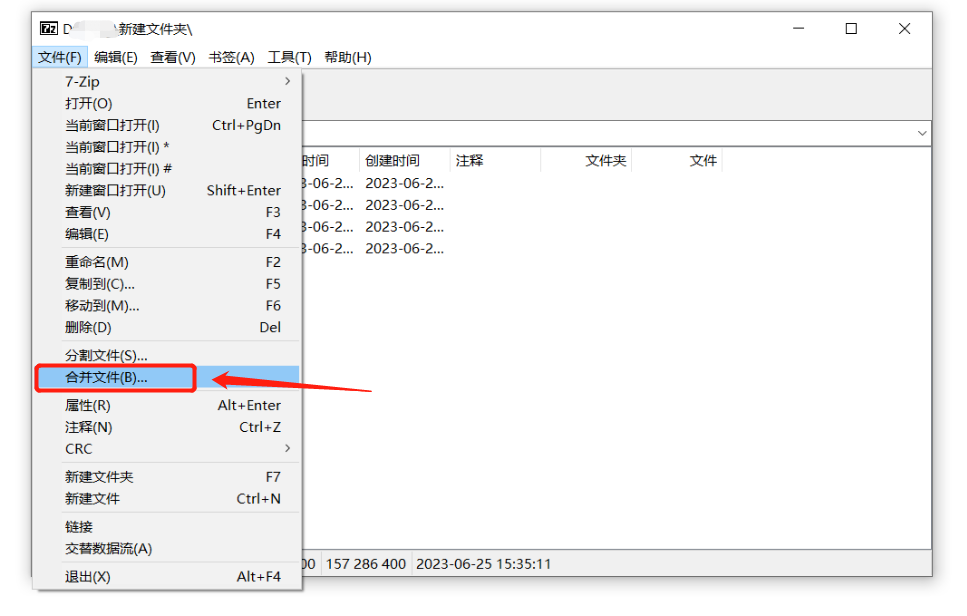
The above is the detailed content of How to open a ZIP volume compressed file?. For more information, please follow other related articles on the PHP Chinese website!




