
php Editor Xinyi's carefully written article will reveal the specific steps for designing a thermos cup model in Maya. Through concise and clear text and illustrated instructions, you can easily master this creative skill.
1. Open Maya, create a new cylinder, select the top surface, and delete the surface.
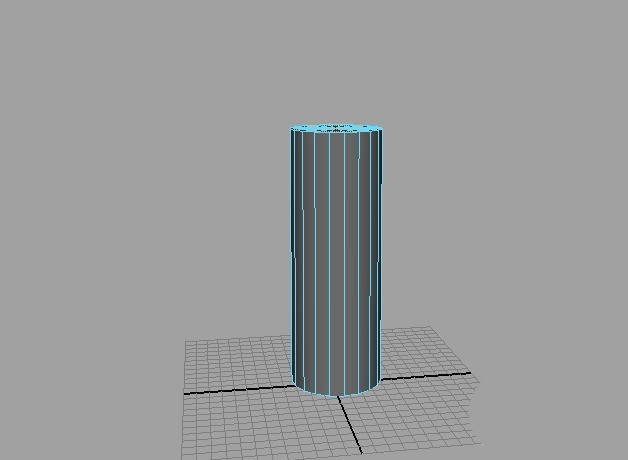
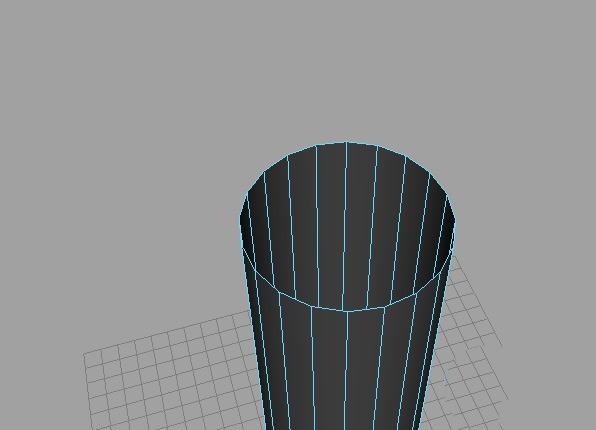
2. Add two loop edges at the bottom of the cup and clamp the edges. Because the entire cup will be smoothed in a while, the lower edge should be clamped first.
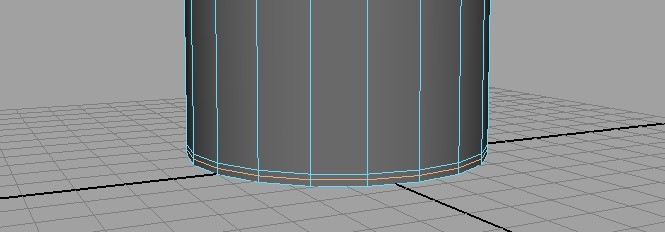
3. Add a loop edge to the upper part of the cup, that is, the cup mouth, and squeeze out the protruding part of the cup.
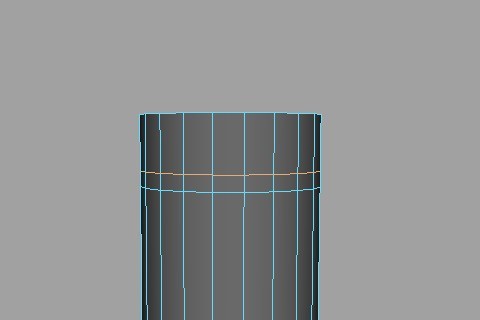
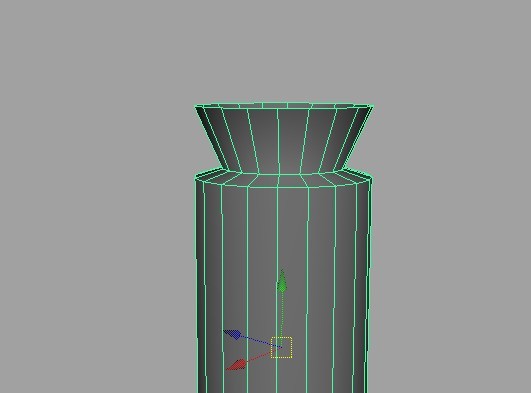
4. Add the edge loop again, shrink the top edge, add another edge loop, adjust, add four edges in the middle, and expand it to the middle part.
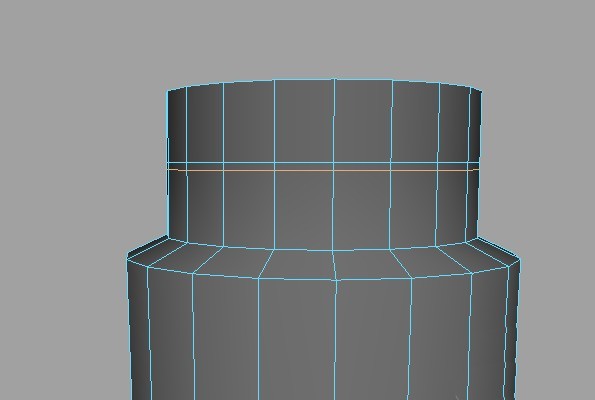
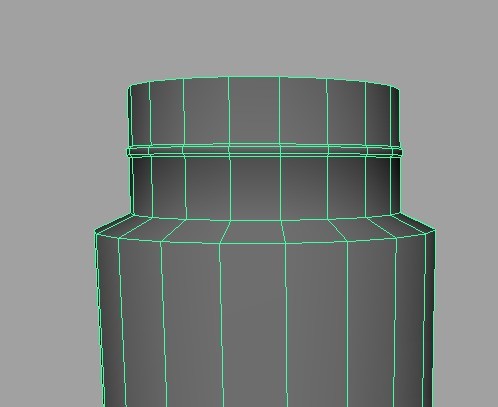
5. Add a loop edge to the turning part to clamp the edge. After the entire model is enriched, smooth it.
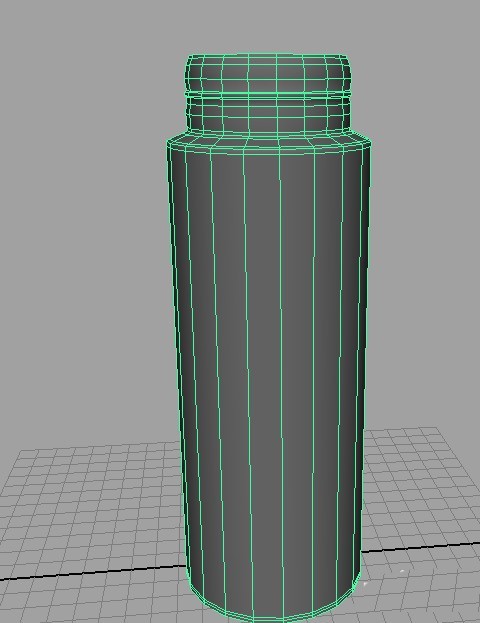
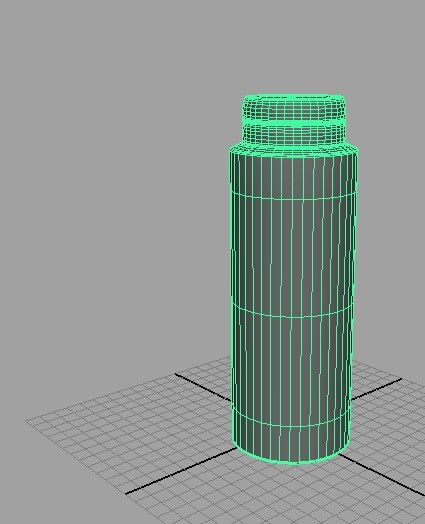
6. Copy a water cup, delete the upper part, and use the remaining part as the lid. Finally, you can cover the cup, add a Boolean material, and the cup as a whole Just came out.
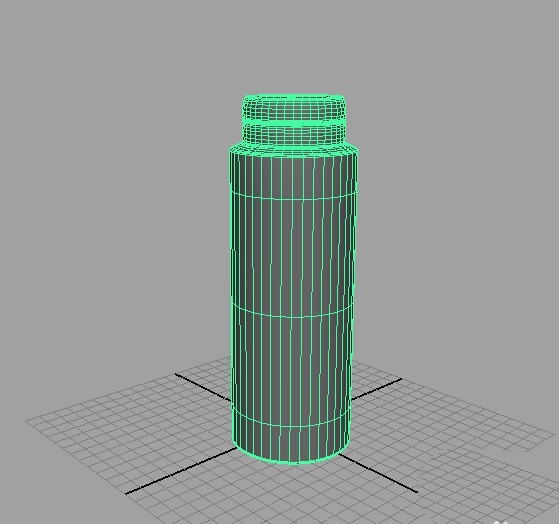
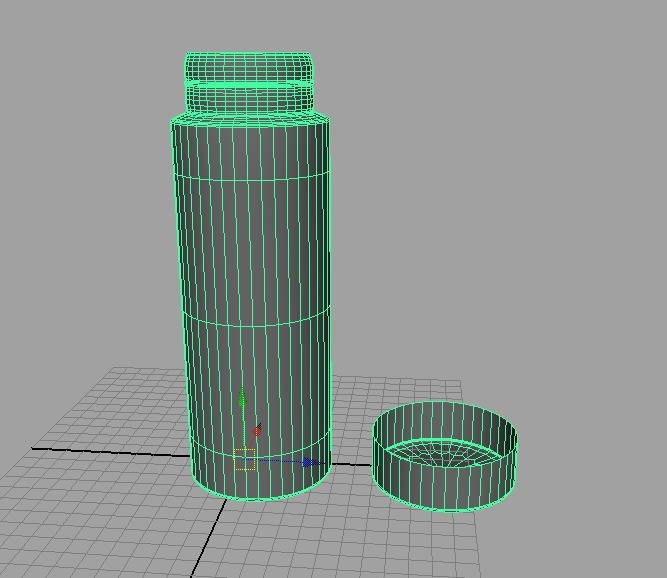
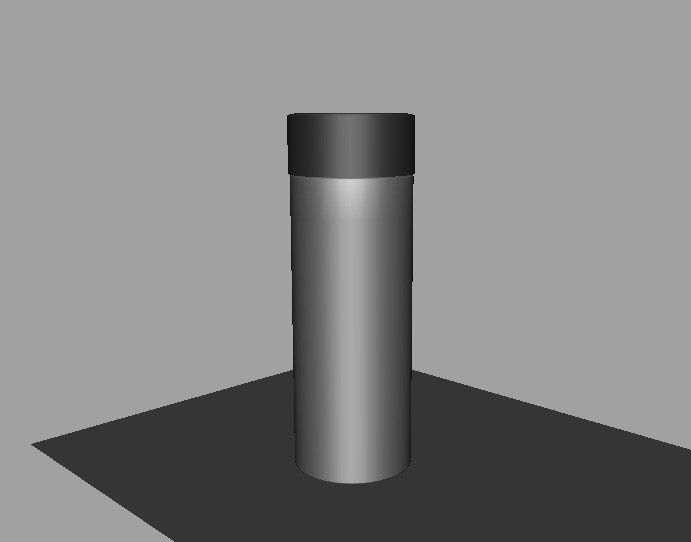
The above is the detailed content of Specific steps for designing a thermos cup model in Maya. For more information, please follow other related articles on the PHP Chinese website!




