
php Xiaobian Yuzai brings a tutorial on under-defined color processing of Solidworks sketches. Solidworks is a powerful three-dimensional design software. The problem of under-definition of sketches is one of the common challenges during its use. This tutorial will introduce how to help identify and solve underdefined problems in sketches by changing sketch colors, helping users complete design tasks more efficiently.
1. Open the Solidworks software,
2. After entering the design software, click the triangle symbol in the icon.
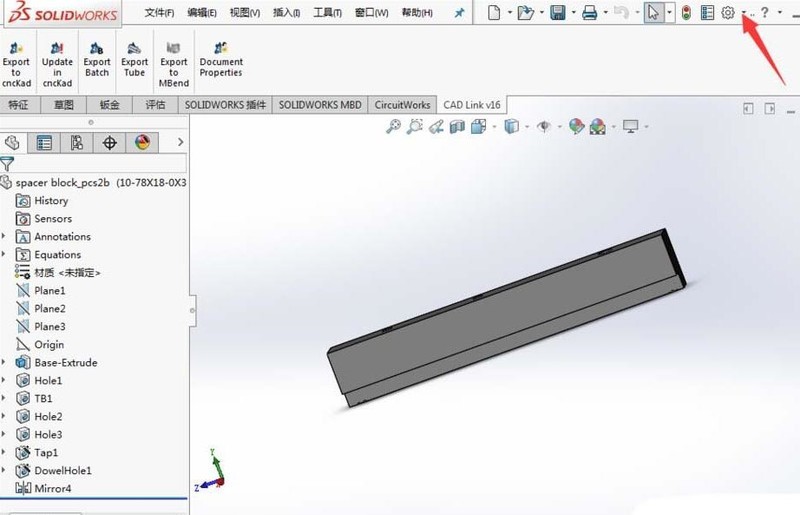
3. The option button that pops up after clicking the triangle symbol button.
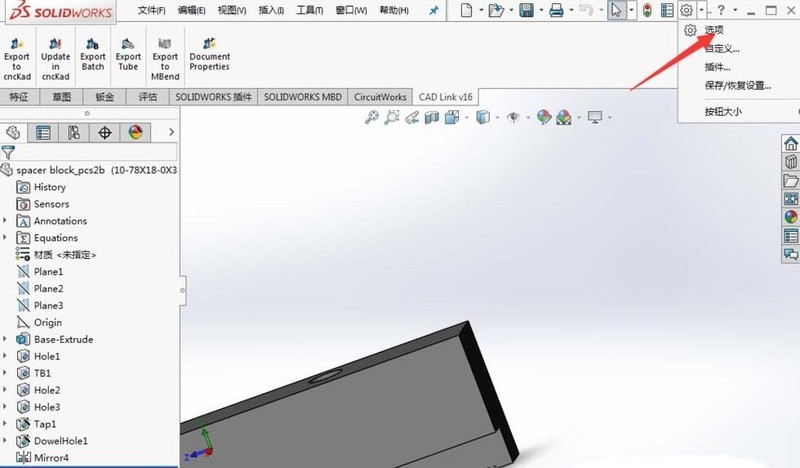
4. Click the color button under the system options icon.
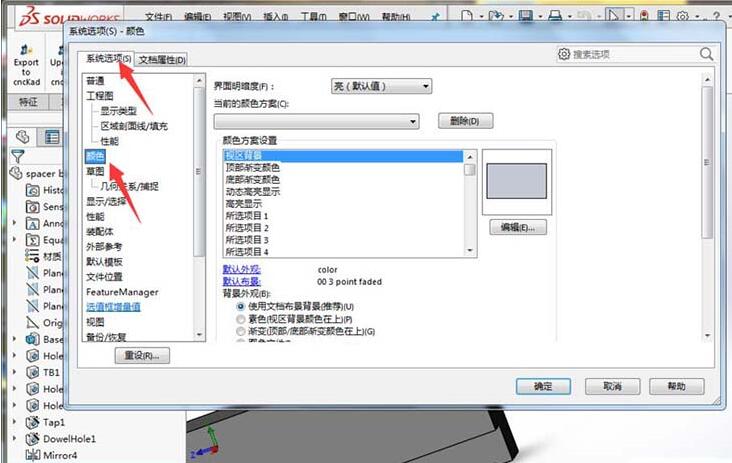
5. Click on the sketch, the Invalid Geometry option, and then click the Edit button.
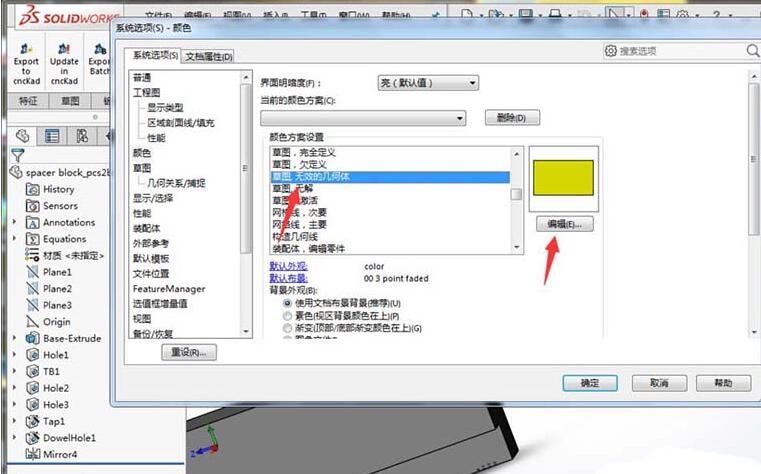
6. After selecting a color you like, click with the mouse to select, then click OK to complete the sketch, and the invalid geometry color will be set.
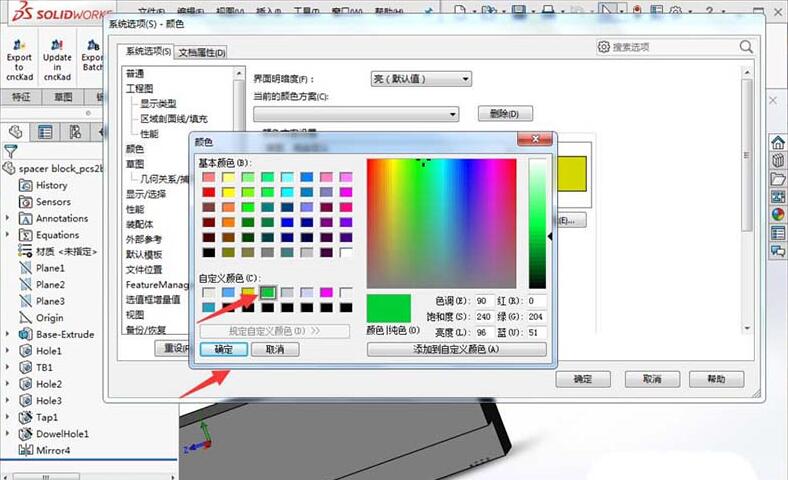
The above is the detailed content of Tutorial on processing under-defined colors in Solidworks sketches. For more information, please follow other related articles on the PHP Chinese website!




