
Recently, some users have reported that the port cannot be found in the Win10 Device Manager, which may cause some external devices to be unable to connect normally. Regarding this problem, PHP editor Apple recommends first checking whether the port is hidden in the device manager. If it cannot be found, you can try to solve the problem by updating the device driver or reinstalling the USB controller driver. At the same time, you can also scan for hardware changes in the Device Manager to help the system re-identify the port.
1. First, we need to right-click the start icon and then select the [Device Manager] option to enter.
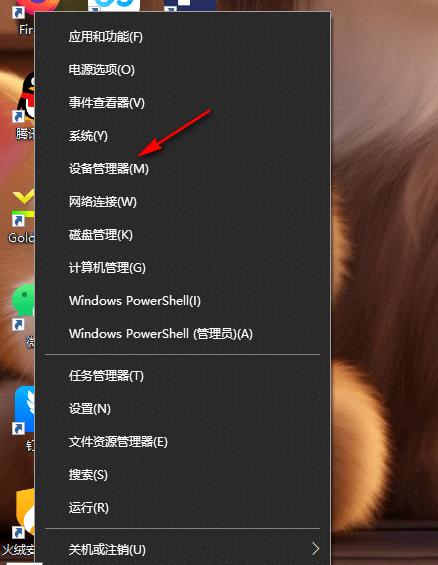
#2. A Device Manager window will pop up. If you cannot find the port you need, click the [View] tab at the top of the page.
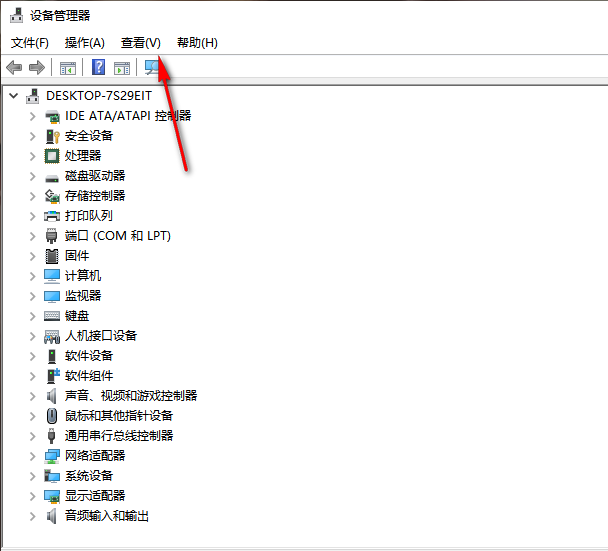
#3. Under the opened View tab, there are several options to choose from. Here you can select the [Show hidden devices] option.
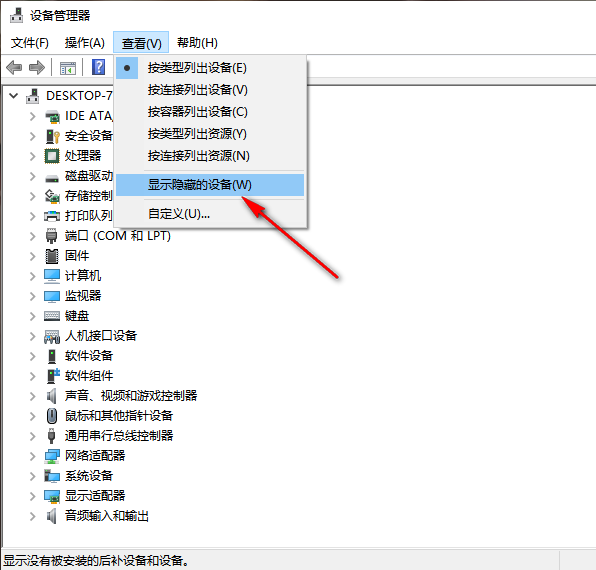
4. At this time, you can see that there will be multiple drives on the page. You can check whether the device that was just hidden has the device port you need, such as As shown in the figure.
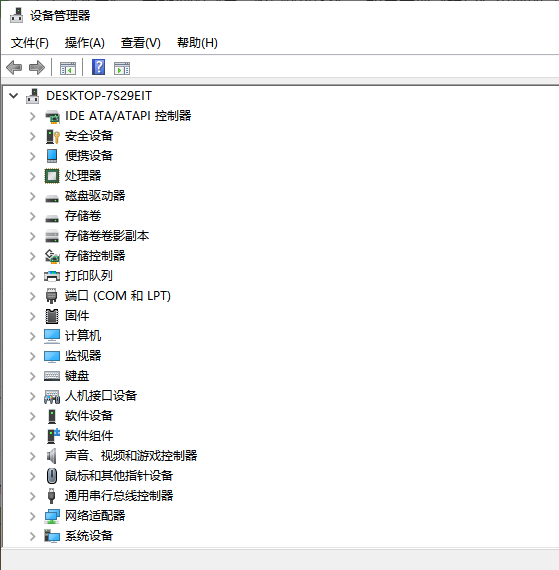
The above is the detailed content of What should I do if the Win10 Device Manager cannot find the port? What should I do if the Win10 Device Manager cannot find the port?. For more information, please follow other related articles on the PHP Chinese website!
 win10 bluetooth switch is missing
win10 bluetooth switch is missing Why do all the icons in the lower right corner of win10 show up?
Why do all the icons in the lower right corner of win10 show up? The difference between win10 sleep and hibernation
The difference between win10 sleep and hibernation Win10 pauses updates
Win10 pauses updates What to do if the Bluetooth switch is missing in Windows 10
What to do if the Bluetooth switch is missing in Windows 10 win10 connect to shared printer
win10 connect to shared printer Clean up junk in win10
Clean up junk in win10 How to share printer in win10
How to share printer in win10



