
php Editor Baicao will take you to explore the first level of the classic game "Dream Butterfly" in depth. In this level full of puzzles and challenges, players will face a variety of unique game mechanics and level designs, and need to use their brains and skills to solve the puzzles and master key skills. This guide will explain the key points and techniques of each level in detail to help you pass the level smoothly. Let's start the adventure together!
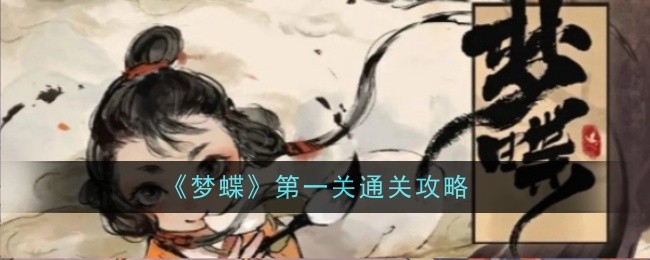

1. After talking to the pawn, press and hold to get the following four There are four characters in the first part that need to be picked up. Note that the sun in the sky can also be picked;
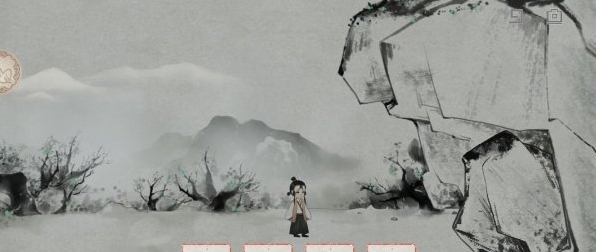
2. Drag the synthesized broken words onto the stone;
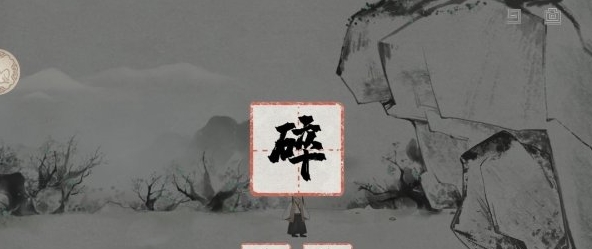
3. Enter the second part, capture an NPC to get the prison character, split the yang and the prisoner to get the single character and the character;

4. Then combine it into a pendant and drag it to the movable stone bricks. Combine it with the soil character to form a pendant and drag it to the stone bridge to pass the level.
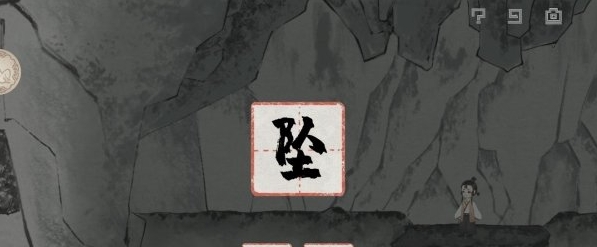
The above is the detailed content of Guide to clearing the first level of 'Dream Butterfly'. For more information, please follow other related articles on the PHP Chinese website!
 How to set both ends to be aligned in css
How to set both ends to be aligned in css
 telnet command
telnet command
 How to configure maven in idea
How to configure maven in idea
 How to solve dns_probe_possible
How to solve dns_probe_possible
 What are the formal digital currency trading platforms?
What are the formal digital currency trading platforms?
 What does it mean when a message has been sent but rejected by the other party?
What does it mean when a message has been sent but rejected by the other party?
 How to implement jsp paging function
How to implement jsp paging function
 Registration domain name query tool
Registration domain name query tool




