
php Editor Baicao will introduce to you the specific method of summoning credit super cards through Alipay. In the Alipay APP, click "My" - "Sesame Credit" - "View My Super Card" to enter the Super Card page. There is a "Summon" button at the bottom of the page. Click it to start summoning the super card. Follow the instructions to complete the summoning process to obtain the super card. Alipay Super Card is powerful and easy to use, bringing more convenience to your life.
1. Double-click the program icon on your mobile phone to open the "Alipay" application and log in to your personal account.

2. On the Alipay homepage, find [My] in the lower right corner and click on it.
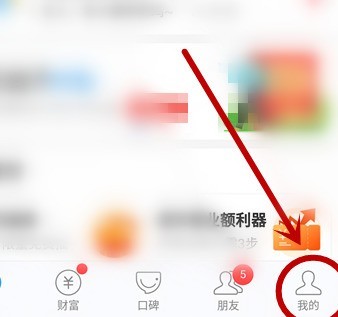
3. Enter the [My] page, slide up the screen to find the [Sesame Credit] option and click on it.

4. After entering the [Sesame Credit] page, click [Credit Management] in the lower right corner.

5. In the lower part of the [Credit Management] page, click [My Accumulated Sesame Seeds] under the [Credit Assets] option group.

6. The [Trust Accumulation] page pops up and click [Summon Credit Super Card] at the bottom.

7. On the [Credit Super Card] page, click [Summon Now].

The above is the detailed content of The specific method for Alipay to summon a credit super card. For more information, please follow other related articles on the PHP Chinese website!




