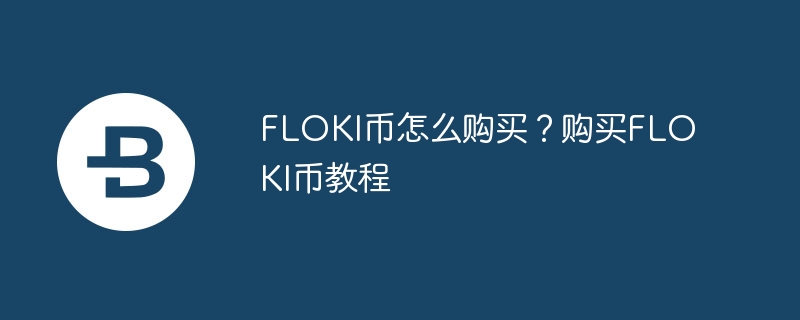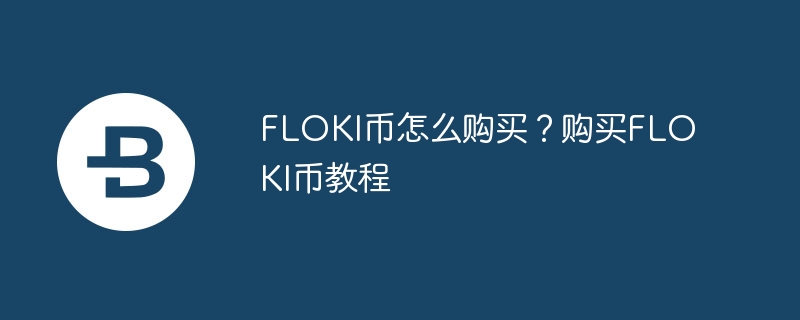
This tutorial provides a step-by-step guide to purchasing FLOKI coins, including: Select an exchange that supports FLOKI coin trading to register an account and complete identity verification. Recharge fiat currency into the account. Purchase FLOKI coins on the trading interface. Withdraw FLOKI coins to cryptocurrency wallet
Tutorial on purchasing FLOKI coins
Step 1: Select an exchange
- Select an exchange that supports FLOKI coin trading, such as Gate. io, MEXC Global, PancakeSwap.
Step 2: Register an account and complete identity verification
- Register an account on the selected exchange and complete identity verification.
Step 3: Recharge fiat currency
- Recharge the account with fiat currency through bank transfer, credit card or debit card.
Step 4: Purchase FLOKI coins
- In the trading interface of the exchange, find the trading pair of FLOKI coins, such as FLOKI/USDT.
- Enter the amount of FLOKI coins you want to buy and click "Buy".
Step 5: Withdraw FLOKI Coins
- After a successful purchase, you can withdraw FLOKI Coins to your cryptocurrency wallet.
Risk Warning
- The cryptocurrency market is highly volatile, and the price of FLOKI coins is no exception.
- Choose formal and compliant exchanges for trading.
- Understand the regulatory policies of various countries on cryptocurrency.
- Be aware of technical risks such as cryptocurrency wallet theft and private key loss.
- Carefully evaluate the investment value of FLOKI coins.
The above is the detailed content of How to buy FLOKI coins? Tutorial on buying FLOKI coins. For more information, please follow other related articles on the PHP Chinese website!