
In web design, drawing loofah patterns with Flash is a common operation, which can add vitality and visual appeal to the website. PHP editor Strawberry will introduce the operation process of drawing loofah patterns with Flash in detail, so that you can easily master this technique. Through the guidance of this article, you will learn how to use Flash tools. The steps are simple and easy to understand, helping you to quickly create exquisite loofah patterns and add new highlights to your web design.
1. Open Flash, and then enter the Flash operation interface.
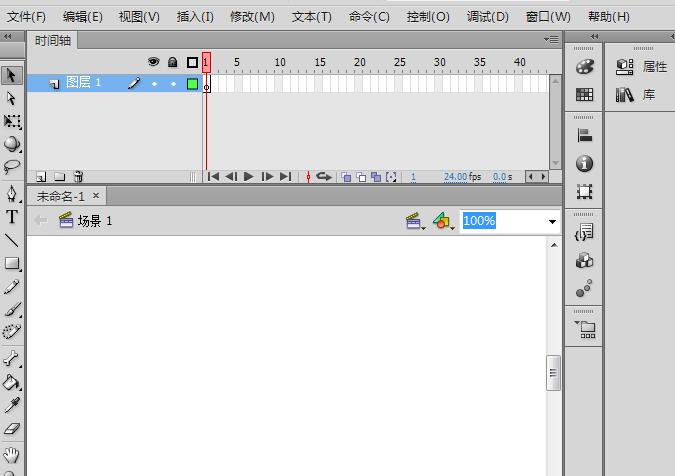
2. After opening Flash, find the pen tool in the Flash tool box.
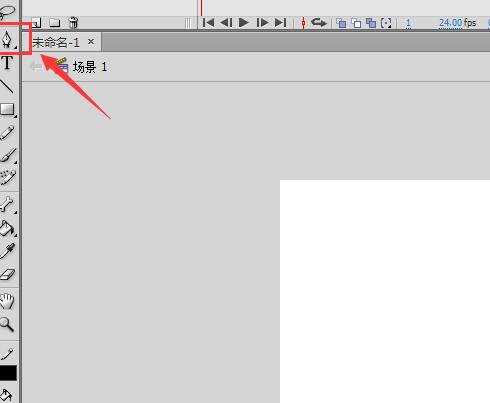
3. Select the pen tool and draw a loofah leaf on the stage.
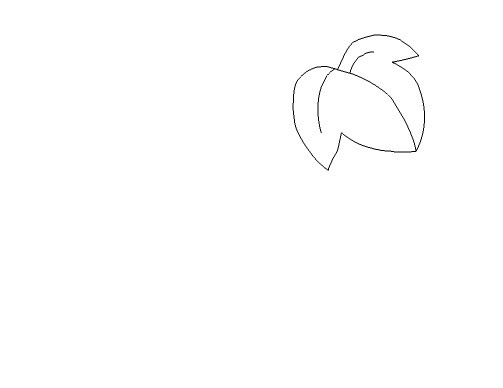
4. Then draw the vine of the loofah on the basis of the leaves.

5. Then draw the stem of the loofah on the silk vine, and draw a loofah shape on the stem.
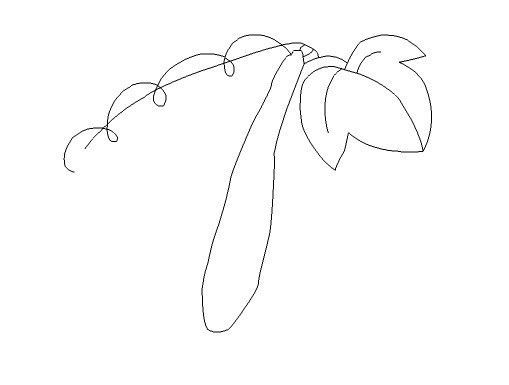
#6. Draw the loofah flowers on the loofah, and then draw the texture lines on the loofah.
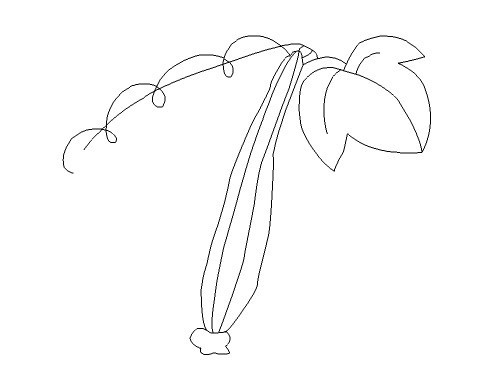
7. Draw another loofah on the loofah stem.
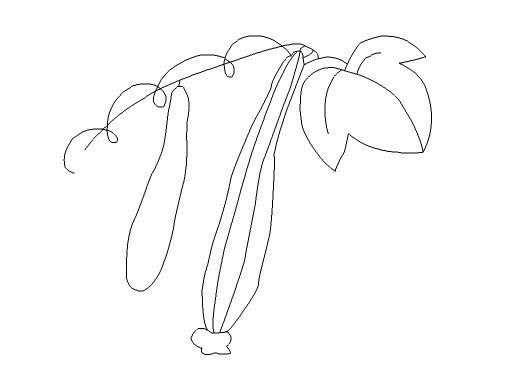
8. Then draw the loofah flower on this loofah, and then draw the texture line of the loofah, as shown in the picture:
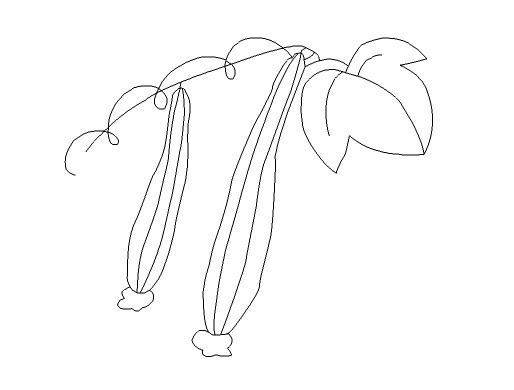
9. Finally, paint it with color, so that our loofah is ready.
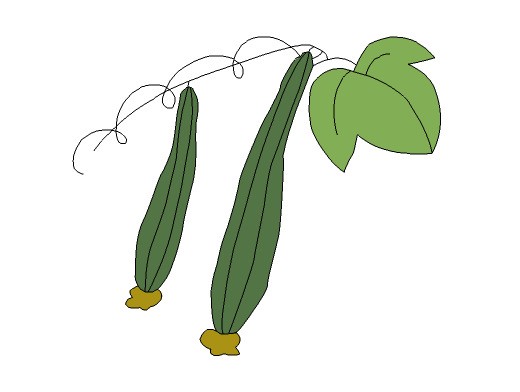
The above is the detailed content of The operation process of drawing loofah pattern in Flash. For more information, please follow other related articles on the PHP Chinese website!




