
The basic elements of PHP table processing include: table header (
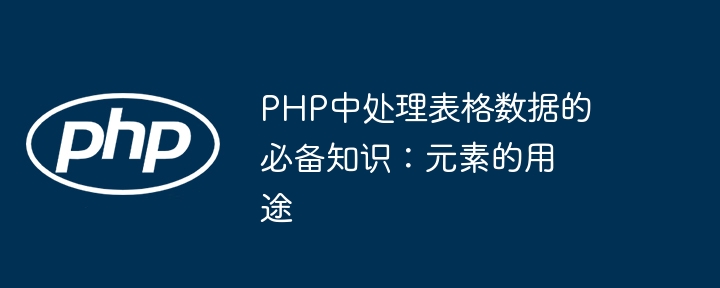
Essential knowledge for processing table data in PHP: Purpose of elements
Tables are a common method for processing data in Web development . PHP provides a rich set of functions for creating, manipulating, and querying tabular data. The following are the commonly used elements and their uses in PHP table processing:
1. Header data (<th>): <p>Used To define the table title. It provides structure to the table and is usually displayed in bold or larger font size. </p>
<p><strong>Example: </strong></p><div class="code" style="position:relative; padding:0px; margin:0px;"><pre class='brush:php;toolbar:false;'><th>Name</th><th>Email</th><th>Phone</th></pre><div class="contentsignin">Copy after login</div></div><p><strong>2. Table data (<code><td>):
Used to store the actual data in the table. It is usually centered and positioned below the header data.
Example:
<td>John Doe</td><td>john.doe@example.com</td><td>123-456-7890</td>
3. Table row (<tr>):
Used to define rows in a table. It organizes tabular data into horizontal rows.
Example:
<tr><th colspan="4">User Details</th></tr>
4. Table column group (<colgroup>):
Used to group table columns together. It allows you to set style, alignment, or other properties for the selected columns.
Example:
<colgroup span="2"></colgroup> <!-- 将前两列分组 -->
5. Table title (<caption>):
Used to provide a title or summary for the table. It usually appears above or below the table and uses the <caption> tag.
Example:
<caption>Customer Summary</caption>
6. Table border (<tbody>):
Used to define the form body. It contains most of the table's data, but not the title or titles.
Example:
<tbody> <tr><td>...</td><td>...</td><td>...</td></tr> </tbody>
Practical case:
The following is a PHP example that demonstrates how to create and display using these elements Simple table:
'John Doe', 'Email' => 'john.doe@example.com', 'Phone' => '123-456-7890'], ['Name' => 'Jane Smith', 'Email' => 'jane.smith@example.com', 'Phone' => '456-789-1230'], ]; ?>
This example populates a table with data from an array. It uses table headers, table rows, and table elements to define table structure and content.
The above is the detailed content of Essential knowledge for processing table data in PHP: the purpose of elements. For more information, please follow other related articles on the PHP Chinese website!