
php Editor Baicao will introduce to you how to take the bus in Guizhou Tong APP. Guizhoutong APP is an application that makes it convenient for citizens to travel. It provides functions such as real-time bus information inquiry, route planning, and one-click bus rides. Using the Guizhoutong APP can make you take the bus more conveniently and avoid problems such as long waiting times and missed buses. Below, we will introduce in detail how to use the Guizhoutong APP to take buses to help you better enjoy the convenience of bus travel.
Guizhou Tong app steps to swipe your card by bus
The first step is to go to the application market to download and install the [Guizhou Tong] software

Second step Step. After installation, click in. If the following interface appears, click [Yes], then click [Xike], then register and fill in the required
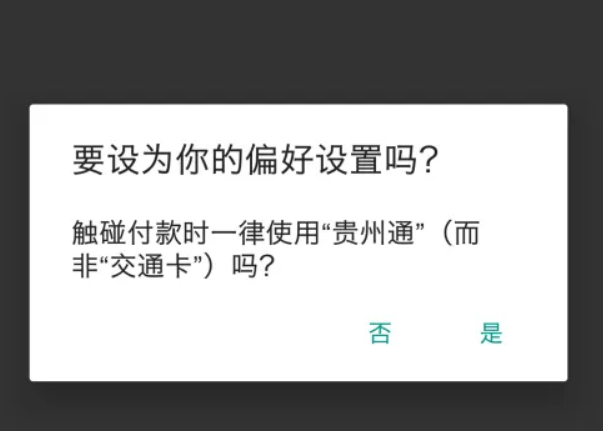

 ## The third step is to log in after registration, click [Home] on the lower left and then click] Bus Cloud Card [there will be your electronic card on it
## The third step is to log in after registration, click [Home] on the lower left and then click] Bus Cloud Card [there will be your electronic card on it
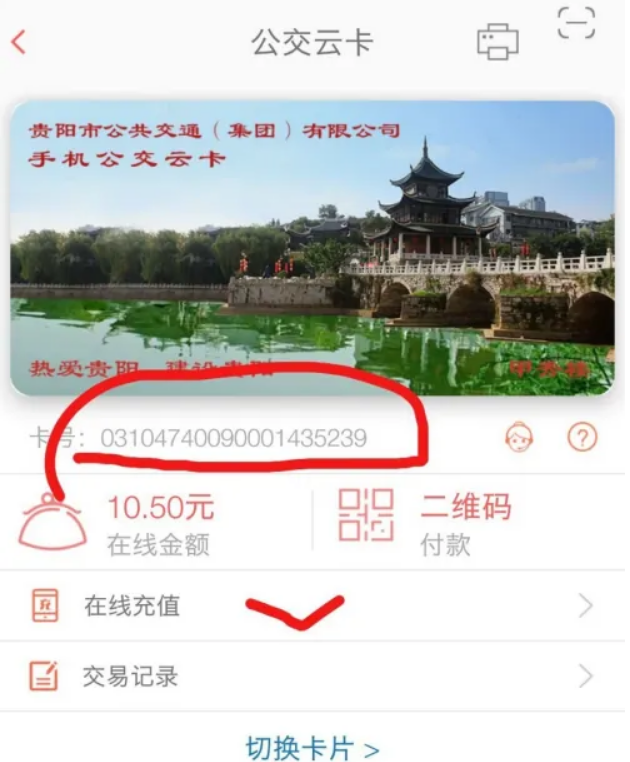
 Step 4: Click [Online Recharge] to choose the amount. However, a technical service fee of one yuan will be charged. After selecting the amount, click [Recharge Now] to pay yourself. Select
Step 4: Click [Online Recharge] to choose the amount. However, a technical service fee of one yuan will be charged. After selecting the amount, click [Recharge Now] to pay yourself. Select

 Step 5. After recharging, there will be a QR code for payment on the bus cloud card interface. Click it and it will come out. A QR code. Use this QR code to scan against the scanner when taking a bus. If your phone supports NFC function, just place the NFC sensing area close to the card reader.
Step 5. After recharging, there will be a QR code for payment on the bus cloud card interface. Click it and it will come out. A QR code. Use this QR code to scan against the scanner when taking a bus. If your phone supports NFC function, just place the NFC sensing area close to the card reader.

The above is the detailed content of How to take bus on Guizhou Tong app. For more information, please follow other related articles on the PHP Chinese website!
 Solution to Connection reset
Solution to Connection reset
 Which version of linux system is easy to use?
Which version of linux system is easy to use?
 Why the computer keeps restarting automatically
Why the computer keeps restarting automatically
 Can Douyin short videos be restored after being deleted?
Can Douyin short videos be restored after being deleted?
 what is world wide web
what is world wide web
 How to solve the computer prompt of insufficient memory
How to solve the computer prompt of insufficient memory
 What does the metaverse concept mean?
What does the metaverse concept mean?
 Usage of instr function in oracle
Usage of instr function in oracle




