
The steps to set up a hyperlink in Dreamweaver are as follows: Open Dreamweaver and insert a hyperlink (from the menu bar or the Insert panel). Set hyperlink properties, including link URL, target, text, and title. Set link styles, choose predefined styles or custom attributes. Apply a hyperlink to enable text or images as clickable links.
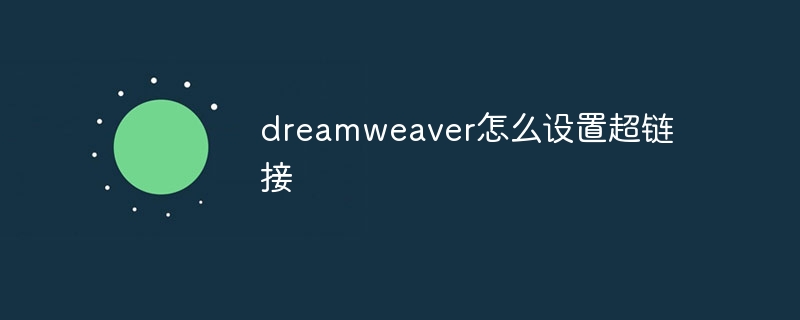
Steps to set up hyperlinks in Dreamweaver
Step one: Open Dreamweaver
Start the Dreamweaver software, create a new document or open an existing document.
Step 2: Insert a hyperlink
There are two ways to insert a hyperlink:
##Step 3: Set the hyperlink properties
In the Hyperlink dialog box, set the following properties:Step 4: Set the link style
You can customize the style of the hyperlink to match the design of the website:Step 5: Apply the hyperlink
Click the "OK" button to apply the hyperlink. The selected text or image becomes a hyperlink.Tips:
The above is the detailed content of How to set up hyperlinks in dreamweaver. For more information, please follow other related articles on the PHP Chinese website!