
DIV is a block-level element in HTML that is used to create block-like areas. In Dreamweaver, it allows the creation of flexible and reusable layouts by selecting the HTML > DIV tag in the Insert menu. Specify an ID, class, or other attributes for the DIV. Drag and drop DIVs onto the page to create the layout. Use a DIV's attributes (ID, class, style, and position) to control its appearance and behavior. The advantages of using DIVs include flexibility, reusability, semantic clarity, and SEO benefits.
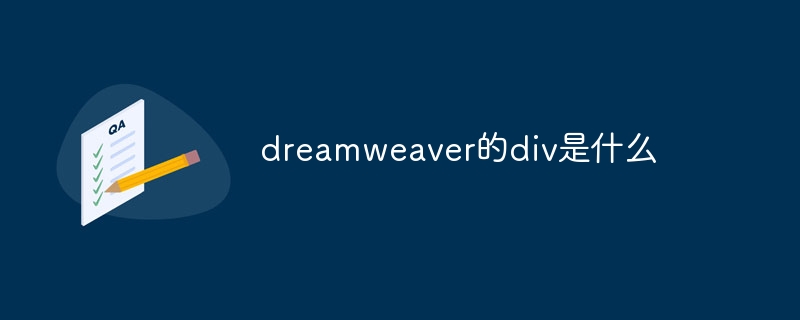
DIV in Dreamweaver
DIV is a block-level element in HTML, used to create a block-like A region that can contain text, images, and other HTML elements. In Dreamweaver, DIVs are useful because they allow you to create flexible and reusable layouts.
Create DIV
Creating a DIV in Dreamweaver is simple:
Using DIV
After you create a DIV, you can drag and drop it onto the page to create a layout. You can use the attributes of a DIV to control its appearance and behavior:
Advantages of DIV
There are many advantages to using DIV:
The above is the detailed content of What is the div of dreamweaver?. For more information, please follow other related articles on the PHP Chinese website!