
php editor Yuzi introduces how to equip synthetic equipment in "Backpack Brawl". In the game, synthesizing equipment is one of the important ways to improve combat power, and mastering the method of synthesizing equipment can allow players to get twice the result with half the effort. This article will introduce the synthesis equipment system in "Backpack Brawl" in detail, and unlock the secrets of equipment synthesis for players.
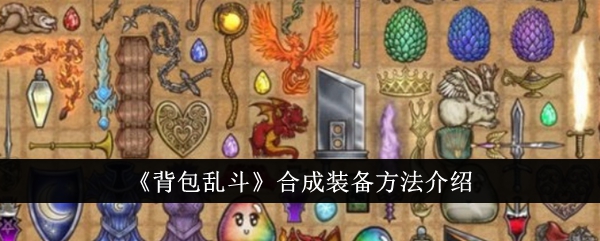
Answer: Use the fusion system.
1. The fusion system is a way to combine multiple items into a new item.
When one piece of equipment is connected to another by a blue line, it means that the two items can be fused.
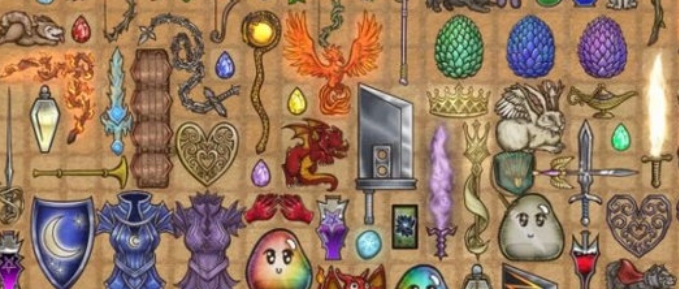
#2. When two props interact effectively, the blue line will turn into a golden line.
3. When all the synthesis materials are complete, the golden line will become thicker, indicating that synthesis can be carried out.
4. The synthesis process takes one round, that is, one round after the golden solid line appears.

#5. Please note that an item can only be used as a fusion material or a fusion material, and cannot be fused with the same item.
The above is the detailed content of Introduction to the method of synthesizing equipment in 'Backpack Brawl'. For more information, please follow other related articles on the PHP Chinese website!
 What is the difference between original screen and assembled screen?
What is the difference between original screen and assembled screen?
 Mysql import sql file error report solution
Mysql import sql file error report solution
 How to download nvidia control panel
How to download nvidia control panel
 Java retains two decimal places
Java retains two decimal places
 How to solve the problem of slow computer startup
How to solve the problem of slow computer startup
 What to do if notepad.exe is not responding
What to do if notepad.exe is not responding
 504 Gateway Time out causes and solutions
504 Gateway Time out causes and solutions
 Samsung s5830 upgrade
Samsung s5830 upgrade




