
php editor Apple introduces earthquake early warning setting tutorials for various mobile phone brands. Earthquake is a common natural disaster. In order to ensure personal safety, many mobile phone brands provide earthquake early warning functions. By setting earthquake early warning, when an earthquake occurs in the local area, the mobile phone will issue a timely warning, providing users with valuable escape time. In the article, PHP editor Apple introduced in detail the earthquake warning setting methods of various mobile phone brands (such as Apple, Samsung, Huawei, etc.) to help readers better protect themselves and their families. Whether you are an experienced user or a novice, you can quickly master the earthquake early warning setting skills through this tutorial and improve your safety awareness and response capabilities.

| Tutorials for each brand | ||
| vivo | apple | huawei |
| Millet | Meizu | Glory |
| Red rice | oppo | iqoo |
| Samsung | oppo | iqoo |
| other | ||
| Alipay | Moji Weather | Other mobile phones |
| ps:How long in advance are earthquake early warnings generally taken? | ||
Earthquake Early Warning HandHow to set up the vivo phone
1. First, find the [Weather] APP on the desktop and open it. Enter the page and click the three dots [Settings] in the upper right corner;

2. Then it will jump to the latest interface, click the [Earthquake Warning] option to enter;

3. When you finally enter the earthquake warning page, find the oval sign behind [Enable Earthquake Warning Service] and slide to turn it on.

Earthquake Early Warning How to set notifications on Apple
1. First, find the [App Store] APP on the desktop of your Apple phone and click to open it;

2. Then enter [earthquake warning] in the search box at the top, and then click [Get] to download;
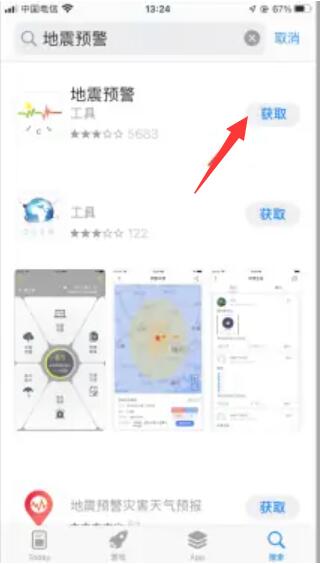
3. After the earthquake early warning APP is downloaded, click [Earthquake Early Warning] on the desktop to open the APP;

4. Enter the APP page and click [Agree] at the bottom of the warm reminder interface;
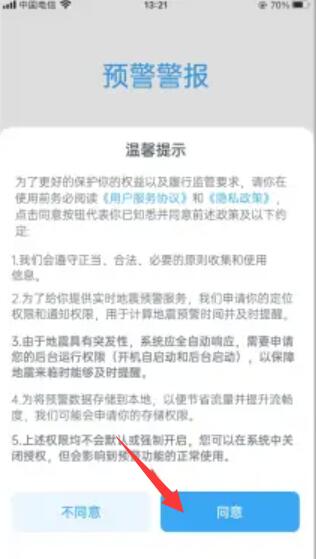
5. Next, you can enter the early warning and forecast interface, find the [Next] option and click;
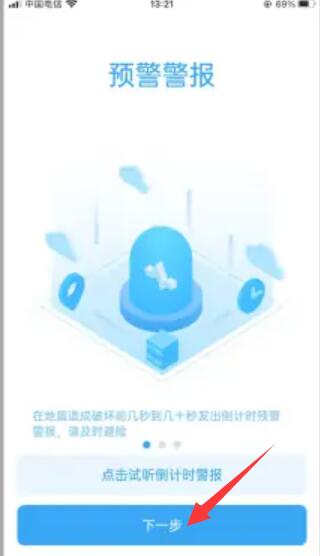
6. Continue to click [Next];
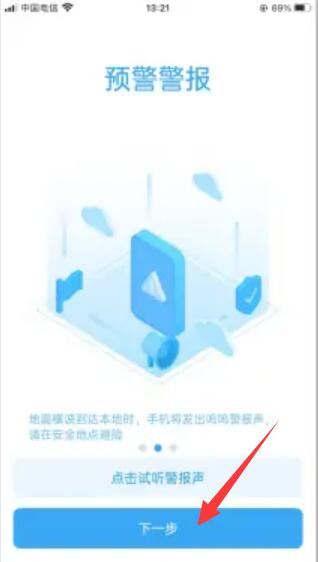
7. Then in the hedging strategy interface, click the [Get Started] option;

8. Then you can enter the location permission interface and click [Allow functions when using APP];

9. Click the [Allow] option in the small window that jumps, and then you can successfully set the earthquake warning on your iPhone.
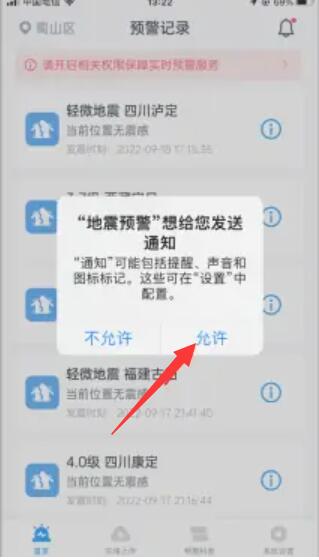
Earthquake PredictionHow to set up Huawei on the police phone
1. First, find the [Settings] APP on your phone, open it, and find the [Emergency] option in the settings interface;

2. Then you can enter the emergency page, find the [Natural Disaster Warning] option on the latest page and open it;

3. Finally, in the natural disaster warning interface, click and slide the oval button behind [Earthquake Warning] below.

EarthquakeHow long in advance are warnings generally taken
Answer:The earthquake warning will be notified85 secondsin advance

Introduction to earthquake early warning advance time
First degree earthquake
Longitudinal wave reaches the epicenter ground: 15 seconds
Transverse wave reaches the epicenter ground: 32 seconds
Second level earthquake
Longitudinal wave reaches the epicenter ground: 72 seconds
Transverse wave reaches the epicenter ground: 157 seconds
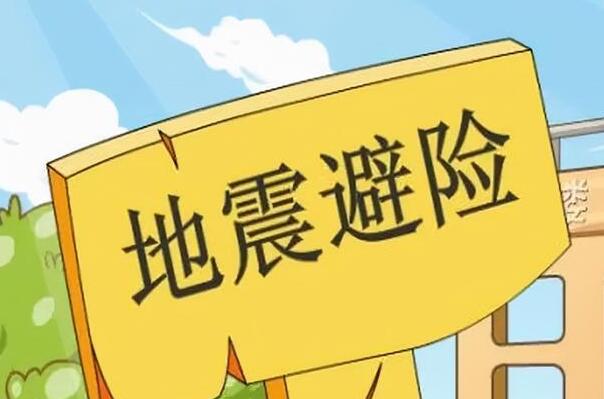
Detailed earthquake early warning recommendations
1. Before an earthquake arrives, the Earthquake Administration will issue warnings in advance, which residents can see through mobile phones and TVs;
2. A 6.0 earthquake occurred in Lu County, Luzhou City, Sichuan on September 16, 2021, and the Chinese earthquake department issued an early warning notice;
3. Some residents received a 49-second countdown warning, others received a 31-second countdown, and some received a 6-second countdown.
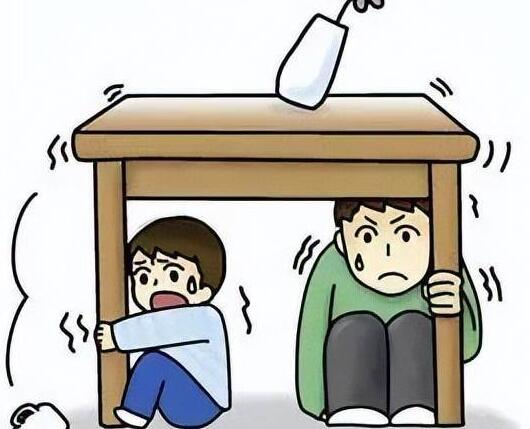
The above is the detailed content of Earthquake warning setting tutorials for various mobile phone brands. For more information, please follow other related articles on the PHP Chinese website!




