
php editor Baicao introduces: BarTender is a practical operation process tool for creating global data strings. It provides a simple and easy-to-use interface to help users easily manage and operate various data fields. No programming knowledge is required to quickly generate the required data format and improve work efficiency. BarTender is not only powerful but also easy to use, making it an ideal choice for enterprise data management.
1. First, in BarTender, right-click [Global Data Field] in the data source navigation pane on the left side of the software screen, and select [Create Global Data Field] from the displayed options.
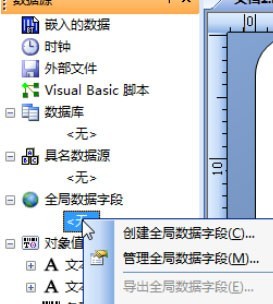
2. Then in the pop-up Create Global Data Field Wizard, type in the name of the global data field. You can simply name it [a].
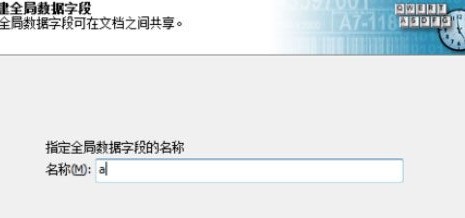
3. Then click Finish, the global data field property page will pop up. In the conversion attribute column, friends can make various settings, such as the commonly used serialization settings.
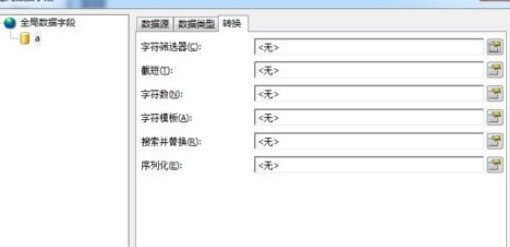
4. The above is the method to create a global data field. To delete it, it is equally simple: click the X button at the bottom of the property page, or directly click the data to be deleted in the left navigation pane. Right-click on the source and click Delete.
The above is the detailed content of The specific operation process of creating global data fields in BarTender. For more information, please follow other related articles on the PHP Chinese website!




