
When using the os.Rename() function to complete file renaming, follow the following best practices to improve efficiency: ① Avoid renaming across partitions or disks; ② Ensure that the target file does not exist; ③ Use temporary files (for large files) ; ④ Use goroutine (for renaming a large number of files).
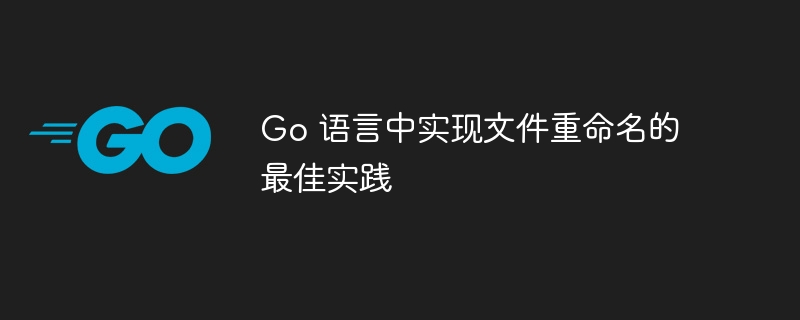
Best practices for efficient file renaming in Go
Using os.Rename() in Go Function is the standard way to accomplish the task of file renaming. This function requires two parameters: the current file path and the new file path. Here is the basic syntax for using os.Rename():
package main
import (
"os"
)
func main() {
err := os.Rename("old_file.txt", "new_file.txt")
if err != nil {
// 处理错误
}
}In order to achieve efficient file renaming, here are some best practices to follow:
os.Rename() The function cannot rename files across partitions or disks. If you need to move files across partitions or disks, use the io.Copy() and os.Remove() functions. os.Rename(), please make sure the target file does not exist. Otherwise, the rename operation fails and returns an error. Practical case:
The following is an example of using the os.Rename() function to rename all files in a folder:
package main
import (
"fmt"
"os"
)
func main() {
files, _ := os.ReadDir(".")
for _, file := range files {
if file.IsDir() {
continue
}
newFileName := fmt.Sprintf("%s_renamed", file.Name())
err := os.Rename(file.Name(), newFileName)
if err != nil {
// 处理错误
}
}
}This program will traverse the current directory, rename all non-directory files, and add the "_renamed" suffix to the new file names.
The above is the detailed content of Best practices for file renaming in Go language. For more information, please follow other related articles on the PHP Chinese website!
 Today's Toutiao gold coin is equal to 1 yuan
Today's Toutiao gold coin is equal to 1 yuan
 How to configure the path environment variable in java
How to configure the path environment variable in java
 What are the microcontroller programming software?
What are the microcontroller programming software?
 Tutorial on making word document tables
Tutorial on making word document tables
 Cancel WeChat campaign
Cancel WeChat campaign
 How to export excel files from Kingsoft Documents
How to export excel files from Kingsoft Documents
 How to use php web page source code
How to use php web page source code
 How to set path environment variable
How to set path environment variable