
php Editor Apple will show you how to block songs you don’t like on QQ Music. QQ Music allows users to add songs or singers they don’t like to the blacklist, thereby filtering out songs when recommending them. Through simple operations, users can set a blacklist in QQ Music to effectively avoid the appearance of songs or singers they do not like and improve the music experience.
1. Open the QQ Music app on your phone.

2. After entering any playlist, click on the right side of the song you want to block to see the three-dot icon.
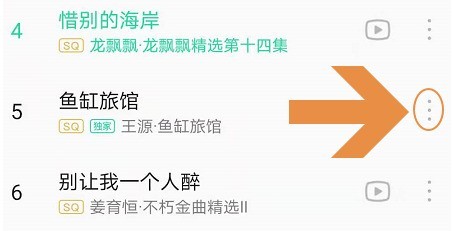
3. After clicking this icon, a window as shown below will pop up at the bottom of the application. Swipe right to find the [Dislike] option.
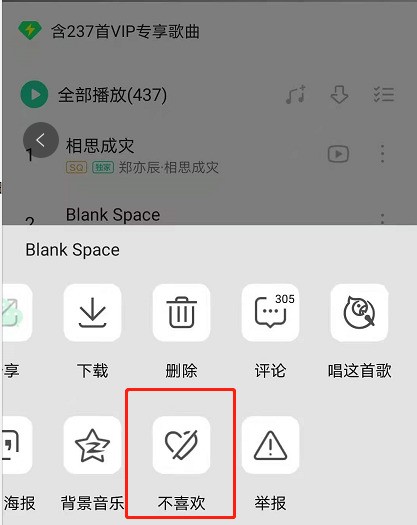
4. Click on the right side to block.

5. After blocking a song, the song will be automatically skipped next time you play it. Click on the blacklist in the upper right corner, and then you can view all the songs and singers we are currently blocking.
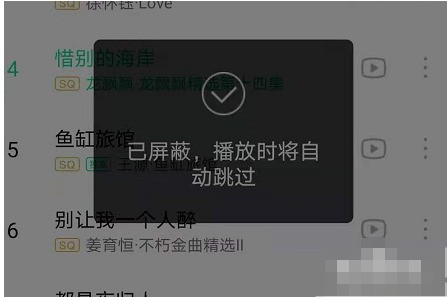

#6. If you want to unblock in the future, go directly to this page and click on the small cross behind the song or artist, as shown in the picture below.

7. In addition, if you want to block songs and singers other than the playlist, then also click [Add Song] at the bottom of this page.

8. Then enter the name of the song you want to block and click [ ] on the right.
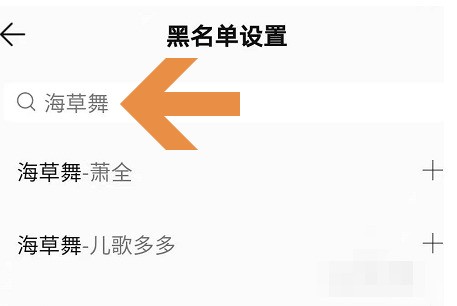
The above is the detailed content of How to block disliked songs in QQ Music_Introduction to how to add songs or singers to the blacklist in QQ Music. For more information, please follow other related articles on the PHP Chinese website!




