
php editor Strawberry brings you a concise introduction on how to create a personal photo album. In this digital age, MeituXiuxiu has become a favorite image processing tool for many people. Its powerful functions and easy operation allow everyone to easily create their own private photo album. This article will introduce you to the steps of Meitu Xiuxiu and help you quickly master the skills of creating a personal photo album.
1. Open the new version of Meitu Xiuxiu homepage, and then click the [Private Album] menu.

2. Open the private album interface, view the instructions, and then click [Create Private Album].

3. Open the create private album interface, edit the album name, and then click [Finish].

4. Then Meitu Xiuxiu will open the mobile phone album, then click on the photo, and then click [Next].
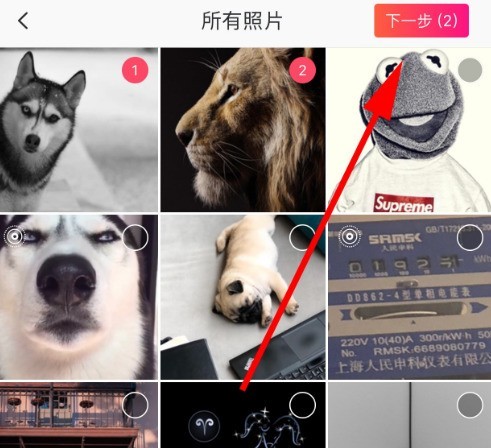
5. Open the new interface, edit the photo text description, and then click [Upload].
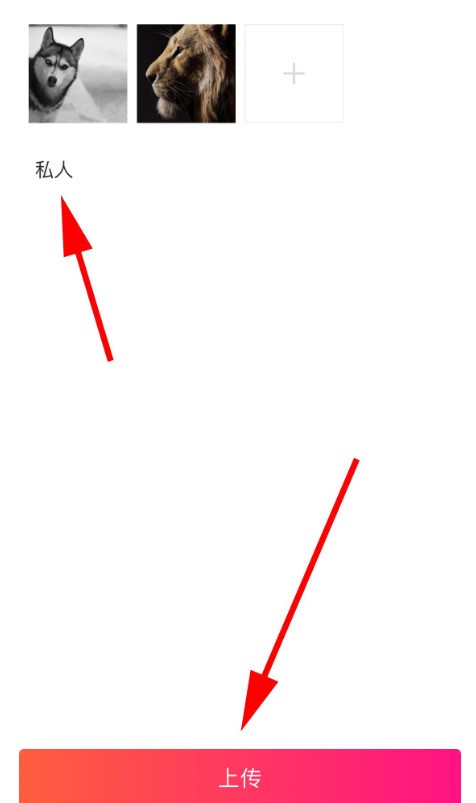
6. After the photos are uploaded successfully, the first private photo album will be created.
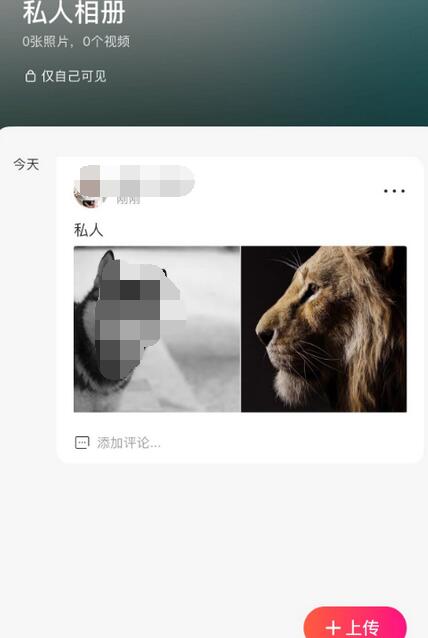
Dear friends who have just come into contact with the Meitu Xiu Xiu application, come and study this article today. I believe you will be comfortable in using it in the future.
The above is the detailed content of How to create a private photo album on Meitu Xiuxiu. For more information, please follow other related articles on the PHP Chinese website!




