
php editor Xigua will reveal to you how to turn off Taobao’s small-amount password-free payment function. With the popularity of online shopping, payment security issues have attracted much attention. However, Taobao’s small password-free payment function may lead to security risks. In this article, we will introduce you to some simple steps to help you turn off the password-free payment function for small amounts, improve your payment security, and give you more peace of mind when shopping. Don't worry, we'll explain each step to you in simple, clear language to make sure it's easy for you. Start our password-free payment unlocking journey now!
List of steps for closing small-amount password-free payments on Taobao
After I open the Taobao app on my phone, click [My Taobao] in the lower right corner of the page to enter, and then go to my Taobao page Click the [Settings] icon in the upper right corner to open it.

#2. After coming to the settings page, find the [Payment] item and click on it to enter.

#3. Next, there is a [Small Amount Password-Free Payment] in the payment interface. Click [Activated] behind it to enter the changes.

#4. Click the [Close Service] button at the bottom of the Taobao small-amount password-free payment interface.

#5. At this time, a prompt window will pop up on the page. After clicking the [Confirm Cancellation] button, the small amount password-free payment function can be turned off.
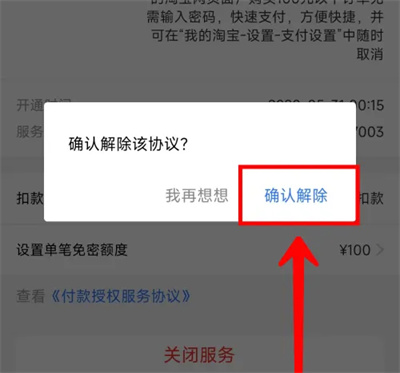
The above is the detailed content of How to turn off small amount password-free payment on Taobao. For more information, please follow other related articles on the PHP Chinese website!




