
php editor Baicao introduces to you today the "Method of designing mathematical quadrant diagrams with Edraw flow chart making software". Mathematical quadrant diagram is a commonly used diagramming method, which is widely used in various subject areas, such as business management, data analysis, education and teaching, etc. In Edraw flowchart making software, you can make mathematical quadrant diagrams very easily. This article will introduce in detail how to use Edraw flowchart making software to quickly make mathematical quadrant diagrams. The efficiency and convenience are self-evident!
1. Open the Edraw flowchart production software and find the Business Diagram through [New], as shown in the figure:

2. Select the template menu item The second [Business Matrix], and click [Create], as shown in the figure:

3. A blank editing area will be generated at this time, with different elements available on the left Select, as shown in the picture:

4. Select the third [Position Map] in the first row in [Matrix] and drag one to the canvas, as shown in the picture:
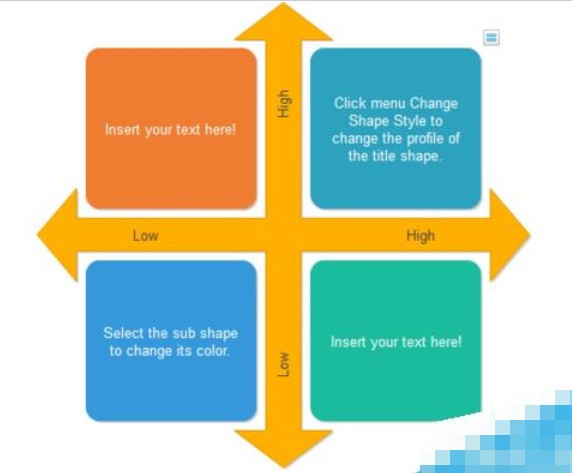
5. Modify the contents inside the four squares to the first quadrant, second quadrant, third quadrant and fourth quadrant respectively, as shown in the picture:
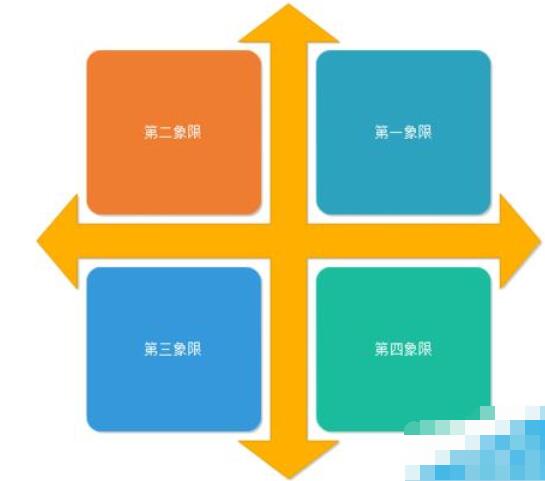
6. Select the entire graphic, modify the font size and type, and find a font that fits the overall shape, as shown in the picture:

The above is the detailed content of Introduction to the method of designing mathematical quadrant diagrams with Edraw flowchart making software. For more information, please follow other related articles on the PHP Chinese website!




