
Notepad garbled characters are caused by encoding incompatibility. The solution is: determine the file encoding, select the correct encoding to save again; use the command prompt to change the encoding; install PowerToys and convert to UTF-8 encoding; try an online converter to The file is converted to the correct encoding.
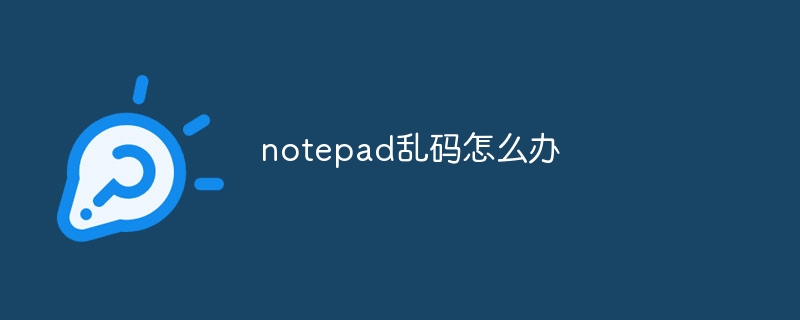
How to solve Notepad garbled code problem
Notepad garbled code problem is usually caused by encoding incompatibility. When opening a file saved with a different encoding, garbled characters will appear. Here are the steps to resolve this issue:
1. Determine the file encoding
2. Save the file and select the encoding
3. Change encoding using Command Prompt (Windows only)
<code>type input.txt | chcp 65001 > output.txt</code>
4. Using PowerToys (Windows only)
5. Use an online converter
By following these steps, you can resolve Notepad garbled issues and display your text files correctly.
The above is the detailed content of What to do if notepad is garbled?. For more information, please follow other related articles on the PHP Chinese website!
 Notepad is the best
Notepad is the best
 notepad set font
notepad set font
 What is highlighting in jquery
What is highlighting in jquery
 What are the configuration management tools?
What are the configuration management tools?
 Mechanical energy conservation law formula
Mechanical energy conservation law formula
 How to take screenshots on computer
How to take screenshots on computer
 What is the reason why the computer screen is black but the computer is on?
What is the reason why the computer screen is black but the computer is on?
 National Anti-Fraud Center Call Warning
National Anti-Fraud Center Call Warning




