
What php editor Xinyi will introduce to you today is a text comparison tool-Beyond Compare. As a very excellent text comparison tool, this software can compare and synchronize various types of folders, texts, data tables, pictures, and FTP sites. In addition, it also has rich functions and tools, such as graphical comparison, difference merging, remote folder synchronization, batch operations, and more. Next, let’s take a closer look at the usage and features of the Beyond Compare text comparison tool.
1. Folder comparison display uses color tips to highlight the differences between two basic folders. The meaning of the default colors is.
Black - Match
Red - New or unmatched
Gray - Older
Blue - Orphaned (does not exist on the other side)>.
2. In the example below, the files on the right are set in red to indicate that they are newer files. The icons in the middle column show content comparisons.
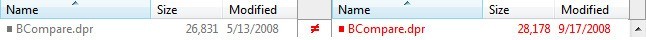
Content comparison results can override file color. For example, the above rows would all turn black if the comparison returned an exact match. You can change the behavior by disabling the Override quick comparison results option in the Comparison tab within session settings.
3. At different times, Beyond Compare performs content comparison on a pair of files to determine whether they match.
The content comparison operation is as follows:
CRC
Compare the CRC value. CRC (Cyclic Redundancy Check) is a digital encoding of the contents of a file. If two files have different CRCs, then their contents must be different. On the other hand, if the CRCs are the same, then their contents are likely to be the same (but not sure). When comparing two different versions of the same set of data, if their CRCs are the same, it ensures that the original files are also the same.
Binary
Comparison compares files on a byte-by-byte basis.
Rule-based
Comparison compares different files based on file format association. It allows defining unimportant differences, such as differences in whitespace and differences in source code comment files. Rule-based comparisons also ignore differences in file encoding and line endings.
Content comparison results:
The binaries are the same - the files are exactly the same.
Binary Difference - Two files differ by at least one byte.
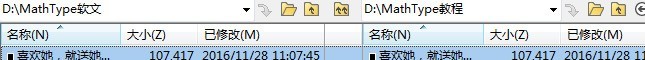
Rule-based comparison has a built-in binary comparison that returns one of the results:
Binary identical - the files are identical.
Based on the same rules - files with different binaries, such as character encoding, these differences are ignored.
Unimportant Differences - Rules-based comparison finds only unimportant differences.
Important Differences - Rules-based comparison finds important differences.
The above is the detailed content of Explanation of the meaning of Beyond Compare folder comparison display. For more information, please follow other related articles on the PHP Chinese website!




