
Detailed tutorial on AI design flat search and research illustrations: The rapid development of AI technology has brought new possibilities to the field of illustration design. This tutorial will teach you how to use AI technology to design flat search illustrations, making your works more modern and personalized. Professional guidance from PHP editor Banana allows you to easily master this unique technique!
1. Use a pen to draw the rectangular and circular paths of the background, and then draw the basic structural path of the small wall studs below the circle.
2. Then draw the basic structural path of the note paper, and then draw the background circle and text path where the URL above is located.
In this step, draw the detailed structure of the paper and pen, then draw the wires, books and magnifying glass, and finally draw the detailed path of the inside and outside of the coffee cup.
4. Use crabapple red and red-gray to fill the rectangle where the background is and the circular path in the center, and then use blue and gray-white to fill the structural path of the tip and handle of the wall nail.
5. Use blue and yellow to fill the circle and the upper network text path, and use yellow-gray, orange, and yellow-brown to fill different detail paths on the lower sticky note.
6. The paper is filled with gray and white, the text horizontal lines are filled with gray, and the pen is filled with blue, black, and sky blue to fill different structural parts.

7. Use white, black, and black to fill the open book, then use blue and white to fill the path of the magnifying glass, and use orange to fill the wires.
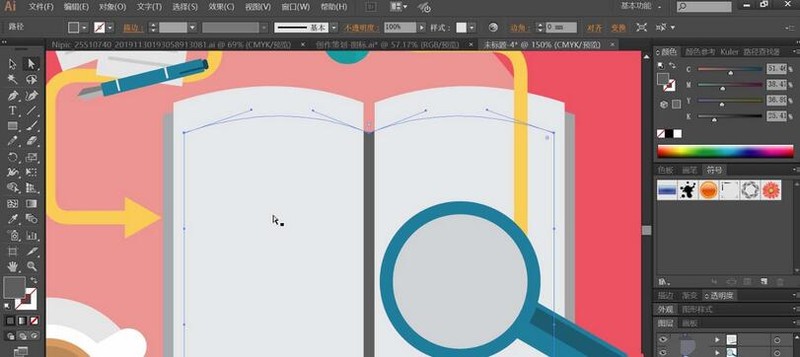
8. Finally, use off-white and white to fill the basin and coffee cup, and then use yellow-brown and gray-brown to fill the coffee. The shadow on the basin is filled with black with a transparency of about 20%. Complete your search to research image designs.

The above is the detailed content of Detailed tutorial on AI design flat search research illustration. For more information, please follow other related articles on the PHP Chinese website!




