Steps to open DB files through Navicat Premium: Start Navicat Premium and connect to the database server. Import the DB file and select the target database. Set import options (optional). Start the import process. View the import results.
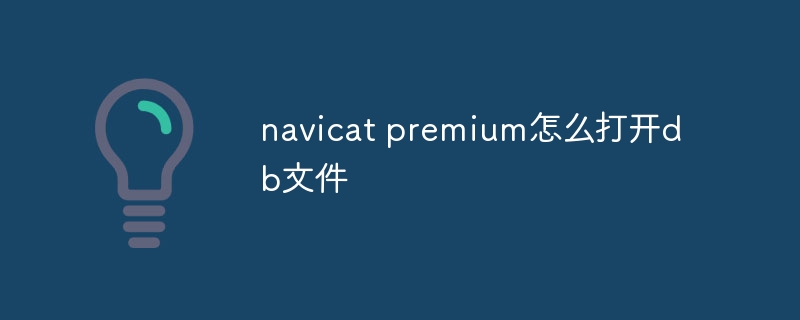
How to open DB files using Navicat Premium
Step 1: Start Navicat Premium
Launch Navicat Premium software and make sure you are logged in to the database server where you want to open the DB file.
Step 2: Connect to the database
In the main menu, select Connections >Database Connections and select the database to connect to from the connection list server.
Step 3: Import DB File
After connecting to the database server, go to File >Import >Database.
Step 4: Select the DB file
In the Import Database dialog box, browse and select the DB file to open.
Step 5: Set import options
As needed, you can set import options such as target database, schema, and character set.
Step 6: Start the import
Click the "OK" button to start the import process. Import time may vary depending on the size of the DB file.
Step 7: View the import results
After the import is complete, you can view the imported data and tables by expanding the target database in the Object Browser.
Tip:
The above is the detailed content of How to open db file in navicat premium. For more information, please follow other related articles on the PHP Chinese website!




