
The steps for the Vue front-end to call the back-end interface: Install the Axios library, create the Axios client, send HTTP requests: GET, POST, PUT, DELETE, etc. Process the response data: use .then() to process error information: use .catch ()
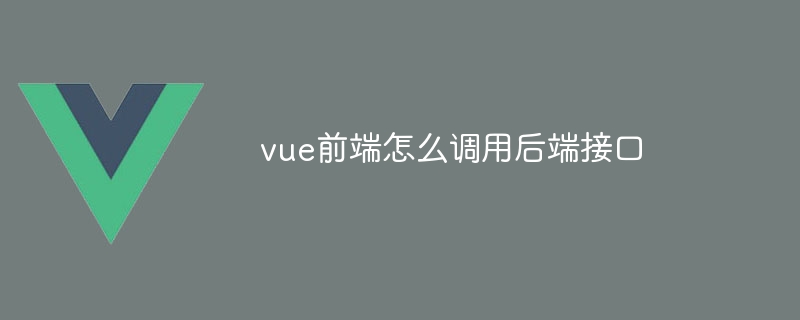
How does the Vue front-end call the back-end interface
To call the back-end interface from the Vue front-end, you can follow Following steps:
1. Using the Axios library
Axios is a popular JavaScript HTTP client library that simplifies communication with backend interfaces.
2. Install Axios
Install Axios in your Vue project:
<code class="bash">npm install axios</code>
3. Create Axios client
Create an Axios instance:
<code class="javascript">import axios from 'axios';
// 创建 Axios 客户端
const client = axios.create({
baseURL: 'http://localhost:3000/api', // 你的后端 API 基 URL
});</code>4. Send HTTP request
Use Axios client to send HTTP request:
<code class="javascript">// GET 请求
client.get('/users').then((response) => {
// 处理响应数据
});
// POST 请求
client.post('/users', { name: 'John Doe' }).then((response) => {
// 处理响应数据
});
// 其他 HTTP 方法(PUT、DELETE 等)的使用方式类似</code>5. Processing the response
Once the server responds, the Axios client will return a Promise containing response data and metadata. You can use .then() to handle the response:
<code class="javascript">client.get('/users').then((response) => {
// 响应数据存储在 response.data 中
console.log(response.data);
});</code>6. Error handling
If the request fails, Axios will return a Promise, including error message. You can use .catch() to handle errors:
<code class="javascript">client.get('/users').catch((error) => {
// 错误信息存储在 error.response 中
console.error(error.response);
});</code>The above is the detailed content of How does the vue front-end call the back-end interface?. For more information, please follow other related articles on the PHP Chinese website!