
Sublime Text settings file encoding location: Windows: C:\Users{username}\AppData\Roaming\Sublime Text 3\Packages\User\Preferences.sublime-settingsmacOS: ~/Library/Application Support/Sublime Text 3/Packages/User/Preferences.sublime-settingsLinux:~/.config/sublime-text-3/Packages/
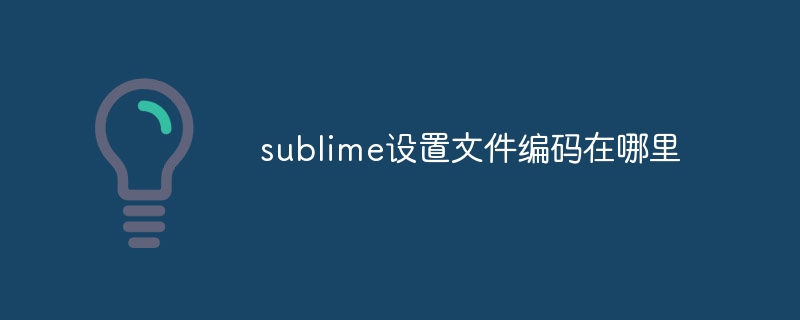
Sublime Text Settings File encoding location
Sublime Text’s setting file encoding is located at:
"C:\Users\{username}\AppData\Roaming\Sublime Text 3\Packages\User\Preferences.sublime-settings"~/Library/Application Support/Sublime Text 3/Packages/User/Preferences.sublime-settings~/.config/sublime-text-3/Packages/User/Preferences.sublime-settingsRead settings file
To read the settings file, open Sublime Text and use the following shortcut keys:
CtrlShiftPCmdShiftPCtrlShiftPThen enter"Preferences: Open Settings - User"and pressEnter. This will open thePreferences.sublime-settingsfile.
Set Encoding
To set the file encoding, find the"encoding"setting and change it to the desired encoding. For example, to set the encoding to UTF-8, you would add the following line:
"encoding": "utf-8"Save changes
After setting the encoding, savePreferences.sublime-settingsdocument. Sublime Text will reload settings with the new encoding.
The above is the detailed content of Where is the encoding of sublime settings file?. For more information, please follow other related articles on the PHP Chinese website!




