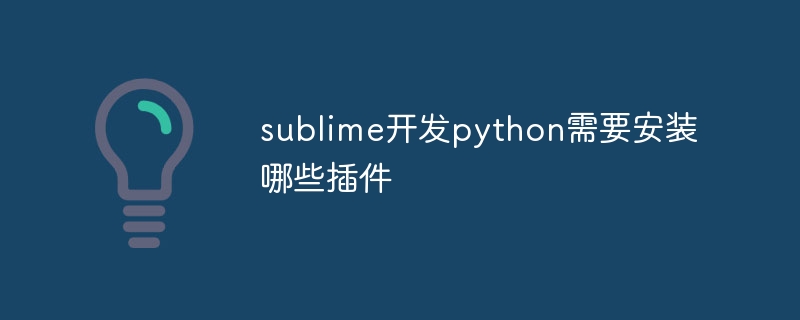Plug-ins required for efficient Python development in Sublime: Pythonide (automatic code completion), SublimeREPL (interactive Python console), DocBlockr (automatic generation of docstrings), Anaconda (library and environment integration), PEP8 (code Style check), Sort Imports (import statement sorting), SublimeLinter-flake8 (code analysis), Python Black (automatic code formatting), CodeGlance (code structure overview), BracketHighlighter (bracket matching highlighting).
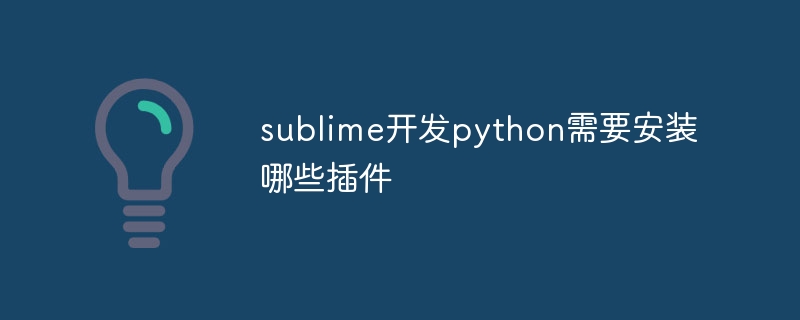
Plugins required to develop Python for Sublime
In order to perform efficient Python development in Sublime, you need to install The following plug-ins:
1. Pythonide
- provides basic functions such as code auto-completion, syntax highlighting and error checking.
- Also includes debugger, code refactoring and unit testing tools.
2. SublimeREPL
- Allows Python code to be run directly in Sublime.
- Provides interactive Python console and error handling.
3. DocBlockr
- Generate detailed docstrings to document the usage of functions and classes.
- Supports multiple programming languages, including Python.
4. Anaconda
- Integrate libraries and environments from the Anaconda distribution.
- Provides package management, environment management and IPython console.
5. PEP8
- Perform PEP8 code style checking.
- Help ensure that Python code adheres to industry best practices.
6. Sort Imports
- Automatically sort import statements.
- Keep the import section clear and consistent.
7. SublimeLinter-flake8
- Provides flake8 code analysis.
- Highlight potential errors and style issues.
8. Python Black
- Automatically formats Python code according to the official Python code style guide.
- Ensure code readability and consistency.
9. CodeGlance
- Displays an overview of the structure of the code file in the sidebar.
- Easily navigate and understand code organization.
10. BracketHighlighter
- Highlight matching pairs of brackets.
- Improve code readability and maintainability.
The above is the detailed content of What plug-ins need to be installed to develop python in sublime. For more information, please follow other related articles on the PHP Chinese website!