
Restore hidden menus in Sublime Text: Press "Alt" (Windows) or "Option" (Mac) to display the temporary menu bar. Click "View". Select "Show Menu".
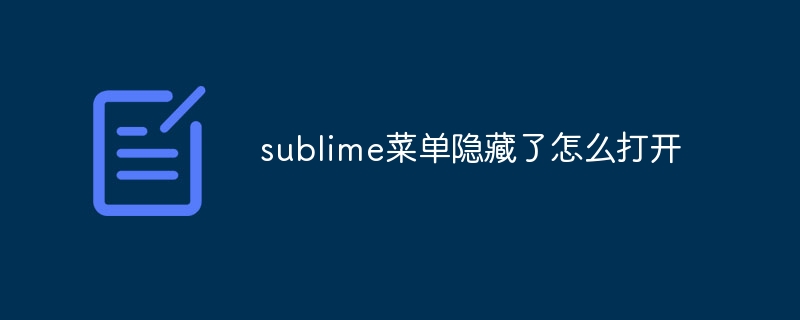
How to show hidden Sublime menus
In Sublime Text, menus may sometimes be hidden. To restore visibility, follow these steps:
1. Press the Alt key (Windows) or the Option key (Mac)
This will Displays a temporary menu bar.
2. Click "View"
3. Select "Show Menu"
The menu bar will return to the visible state .
Other options:
The above is the detailed content of How to open sublime menu if it is hidden. For more information, please follow other related articles on the PHP Chinese website!




