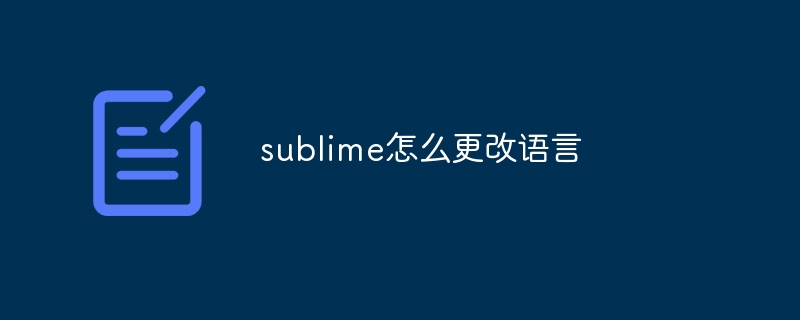To change the language in Sublime Text: 1. Open the "View" menu; 2. Select the "Syntax" submenu; 3. Select the desired language. By doing this, features such as syntax highlighting, auto-completion, and error checking will be adjusted for the selected language.
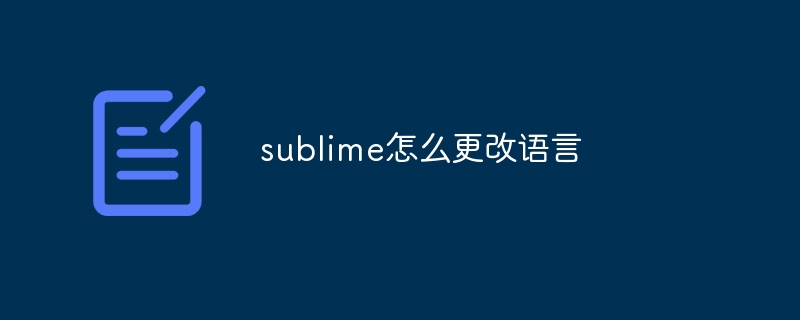
How to change the language of Sublime Text
Answer:
How to change the language in Sublime Text is:
Steps:
1. Open the View menu
- Windows/Linux: Click the View menu.
- Mac: Click the Sublime Text menu and select View.
2. Select the "Grammar" submenu
- Under the "View" menu, find the "Grammar" submenu.
3. Select the desired language
- Hover your mouse over the Grammar submenu.
- A list of languages will appear.
- Select the desired language. For example, to change to Python, select "Python."
Description:
- Sublime Text supports various programming languages and markup languages.
- You can quickly change the language using shortcut keys (for example,
Ctrl Alt Son Windows/Linux,⌘ Alt Son Mac).
- For unrecognized file types, Sublime Text will use the default language (usually "plain text").
- After changing the language, features such as syntax highlighting, auto-complete and error checking will be adjusted for the selected language.
The above is the detailed content of How to change language in sublime. For more information, please follow other related articles on the PHP Chinese website!