
How to view error codes in Sublime Text: Use the console to open the command panel, enter console and select Show Console. To use the log file, find the log file in the user data directory and open it. Using the source code, place your cursor over the problematic line and an error code may appear in the status bar.
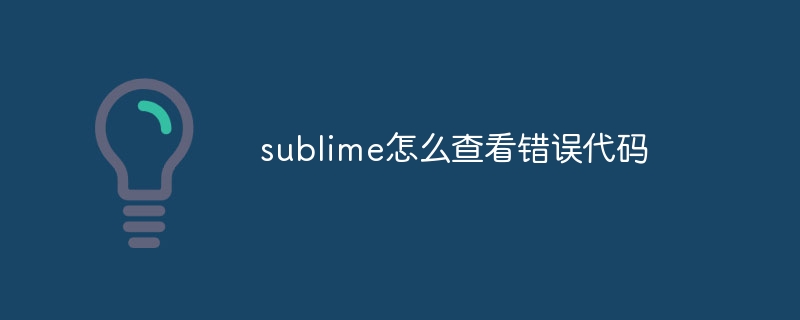
How to check the error code in Sublime Text
How to check the error code in Sublime Text:
1. Use the console
Ctrl ~ (Windows/Linux) or Cmd ~ (Mac) Open the console. 2. Using log files
%APPDATA%\Sublime Text 3\Local\sublime_text.log. ~/Library/Application Support/Sublime Text 3/Local/sublime_text.log. ~/.config/sublime-text-3/Local/sublime_text.log. 3. Use the command panel
Ctrl Shift P (Windows/Linux) or Cmd Shift P (Mac) Open the command panel. console and select Show Console. 4. Check the source code
The above is the detailed content of How to check error codes in sublime. For more information, please follow other related articles on the PHP Chinese website!




