
There are three ways to open an HTML page in Sublime: through the file menu (click "File" > "Open" > select the HTML file); use the shortcut key (press Ctrl O (Windows) or Command O (Mac) > Select HTML file); from the command line (type "sublime [path to HTML file]").
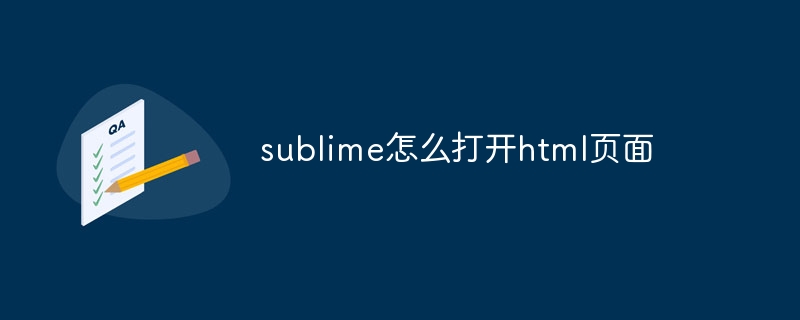
How to open an HTML page in Sublime
Sublime Text is a popular text editor that can be used for Edit various files, including HTML files. Here's how to open an HTML page in Sublime:
Method 1: Launch Sublime Text via the File menu
Method 2: Use the shortcut key
Ctrl O (Windows) or Command O (Mac) shortcut key. Method 3: From the command line
If you are familiar with the command line, you can also use the following command to open the HTML page from the command line:
<code>sublime [HTML 文件路径]</code>
For example, to open an HTML file named index.html from the command line, you would use the following command:
<code>sublime index.html</code>
Tip:
The above is the detailed content of How to open html page in sublime. For more information, please follow other related articles on the PHP Chinese website!
 Sublime input Chinese method
Sublime input Chinese method
 How to turn off sublime auto-completion
How to turn off sublime auto-completion
 How to install third-party libraries in sublime
How to install third-party libraries in sublime
 sublime runs js code
sublime runs js code
 How to solve website restore error
How to solve website restore error
 What are the IP reverse domain name checking tools?
What are the IP reverse domain name checking tools?
 Latest ranking of digital currency exchanges
Latest ranking of digital currency exchanges
 How to turn two pages into one word document
How to turn two pages into one word document




