
Methods to run code in Sublime include: using the shortcut key (Ctrl B) through the menu (Tools > Build > Run) using the command panel (Ctrl Shift P > enter "Run") using the build system (Tools > Build Systems > Select a build system) Set the default build system (Preferences > Settings - Users > Add "build_system" key)
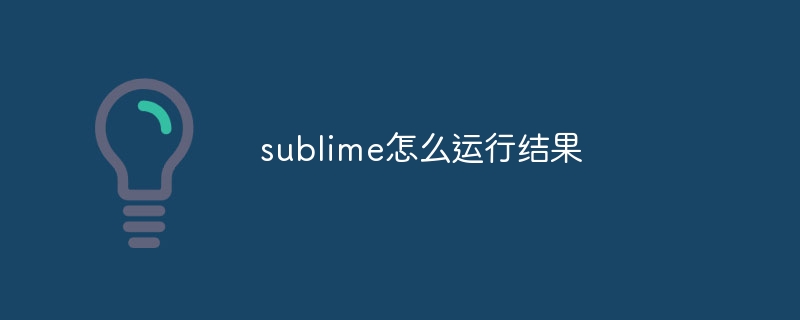
##How to run code in Sublime
Sublime Text is a powerful text editor that can run code in various ways. Here's how to run code in Sublime:Using shortcut keys
The most common way is to use shortcut keys:Using the menu
You You can also run code in the menu:Through the Command Panel
The Command Panel is another way to run your code:Using the build system
Sublime Text uses the build system to run the code. To choose which build system to use, follow these steps:Set the default build system
To set the default build system, follow these steps:"build_system": "Python"Example
The following is an example of using Sublime to run Python code:new file.print("Hello world!")Conclusion
You can easily run code in Sublime Text by using shortcut keys, menus, the command palette, or the build system. You can further simplify the process of running your code by setting a default build system.The above is the detailed content of How to run sublime and get results. For more information, please follow other related articles on the PHP Chinese website!




