
The steps to use Sublime Text to run PHP files are as follows: install the PHP-cs-fixer plug-in and configure the PHP interpreter. Create a PHP file. Select the "PHP - CLI (Build)" build system. Press "Ctrl/Cmd" "B" to run the file. View the execution results in the "Output" panel.
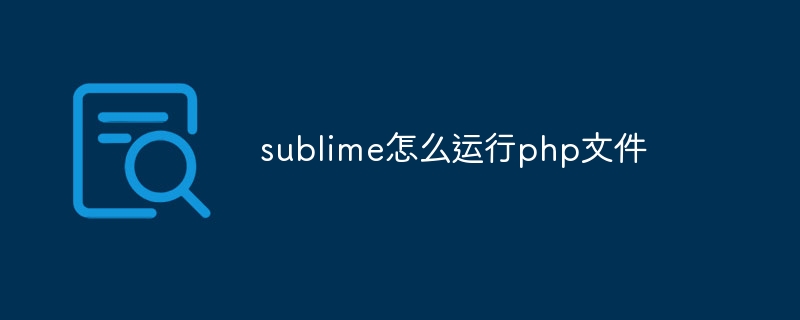
How to run PHP files using Sublime Text
Step 1: Install PHP plug-in
Step 2: Configure PHP Interpreter
Step 3: Create PHP File
Step 4: Run the PHP file
Step 5: View the Output
The above is the detailed content of How to run php files in sublime. For more information, please follow other related articles on the PHP Chinese website!




