
The editor of php Apple today will introduce to you how to turn off the push comment function. Many people often receive push comments when using mobile apps, which often causes some disturbance to users and even affects the speed of their mobile phones. Therefore, it is necessary to turn off the push comment function. So, how to close it? Today, let PHP editor Apple introduce it to you in detail.

The first step is to open Kuaishou APP and click "Privacy Settings".
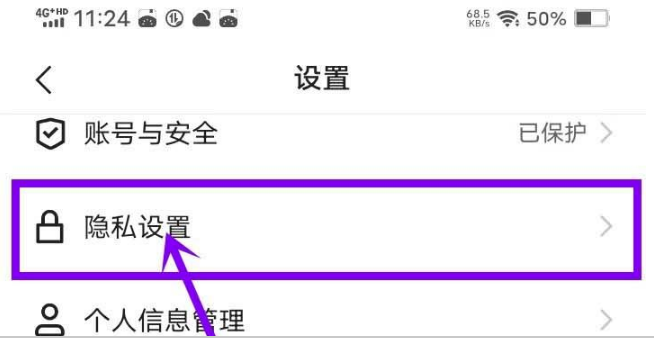
The second step is to click “Comment”.
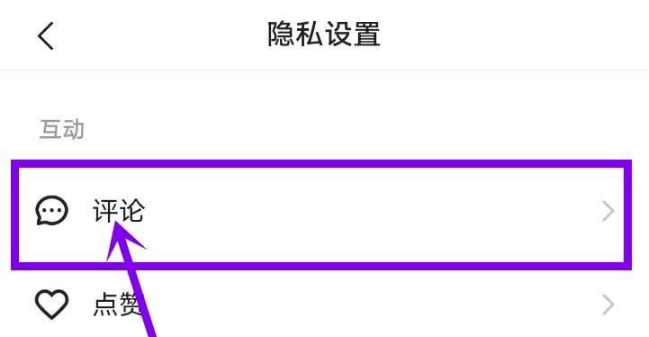
#The third step is to find “Allow my comments to be pushed to others”.
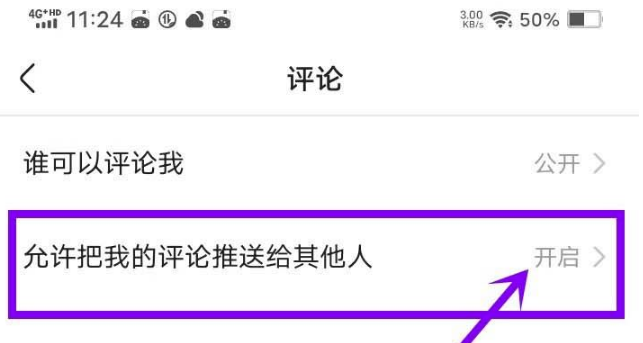
The fourth step is to turn off the switch on the right.
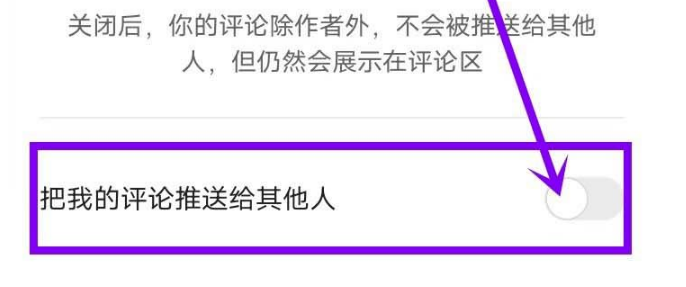
The above is the detailed content of How to turn off push comments in Kuaishou. For more information, please follow other related articles on the PHP Chinese website!




