
php Editor Apple introduces a training course called "Keep". This application provides a variety of training programs that can help users exercise and improve their health. However, sometimes we may need to clean up some unnecessary training courses, and it is important to know how to delete training courses. In this article, we will teach you how to delete "Keep" training courses simply and efficiently to make your training plan smoother.
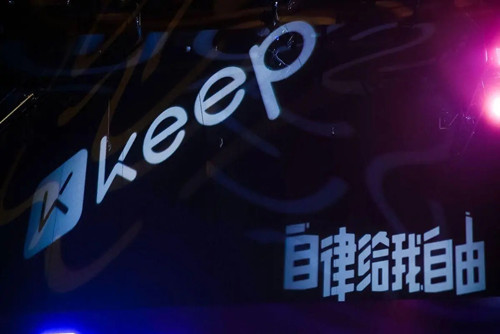
Keep deleting training courses:
1. First open keep and click on Me in the lower right corner;
2. Then click on My Courses;
3. Finally find the course you want to delete, slide it to the left, and click delete.
The above is the detailed content of How to clean up keep training courses How to delete keep training courses. For more information, please follow other related articles on the PHP Chinese website!




