
php editor Apple will introduce you how to set lint parameters in vscode to meet your requirements. vscode is a powerful code editor. By setting lint parameters, it can help us detect and fix potential errors during the coding process, improving code quality and efficiency. In this tutorial, we will explain in detail how to set the lint parameters so that you can personalize it according to your needs. Let’s explore together!
1. First, click the More Settings menu in the lower left corner.
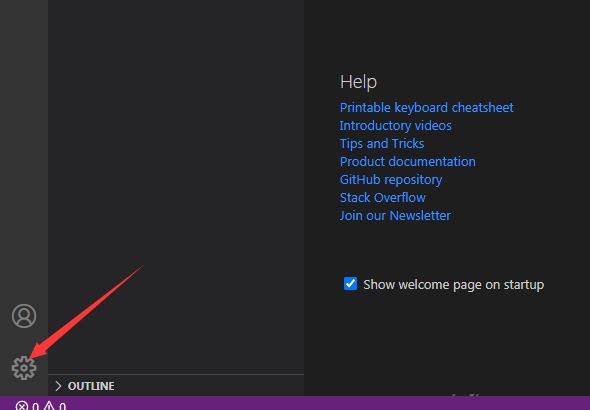
2. Then the drop-down menu pops up and select the settings option.
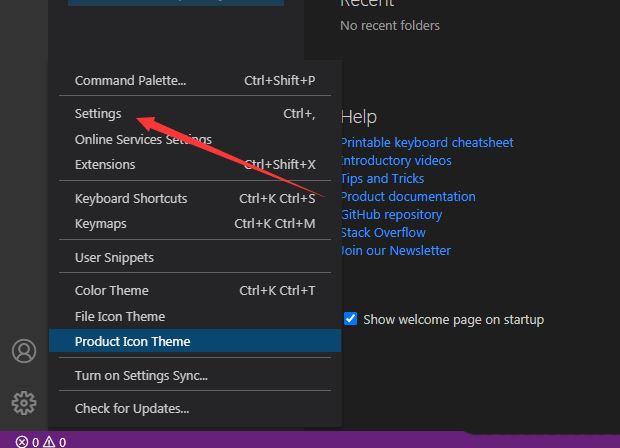
3. Click the css option on the left.
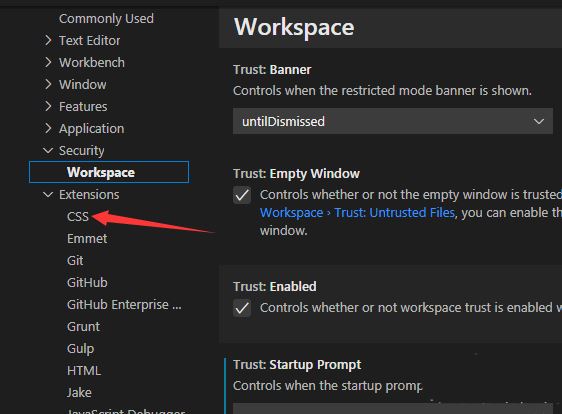
4. Then click the arguments in color function option.
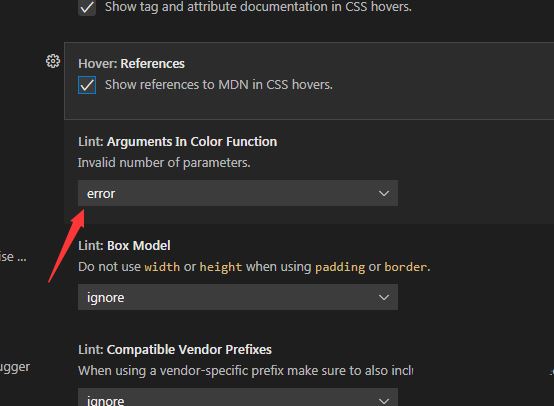
5. The drop-down menu pops up and select the ignore option.
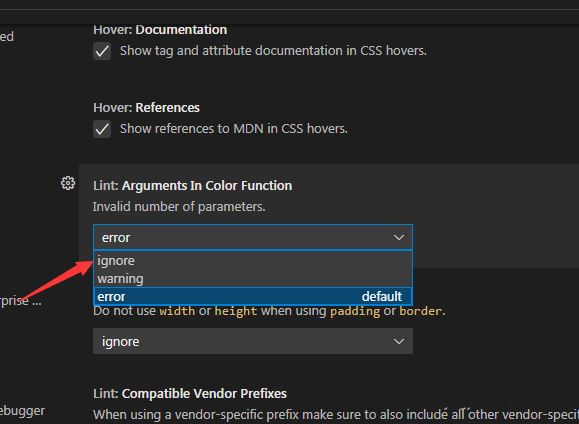
6. After finally selecting the ignore option, the settings will be automatically saved.
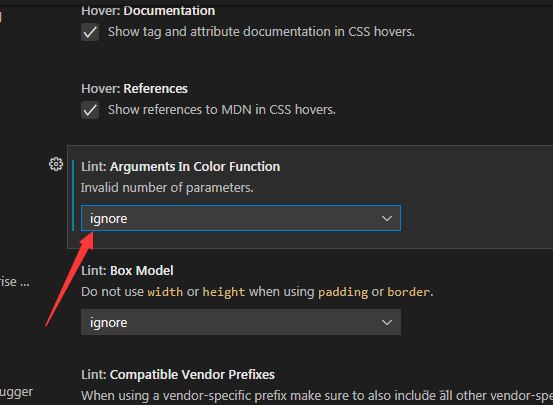
The above is the detailed content of How to set lint parameter consent in vscode_VScode set lint parameter consent tutorial. For more information, please follow other related articles on the PHP Chinese website!