
phpMyAdmin default user name is "root" and the default password is empty. If a custom username and password are set, they can be found in the config.inc.php file. The specific steps include: 1. Open the config.inc.php file; 2. Find $cfg['Servers'][$i][' user'] and $cfg['Servers'][$i]['password'] lines; 3. Replace YOUR_USERNAME and YOUR_PASSWORD with custom values. Please note that leaving the default password empty poses a security risk. It is recommended to set a strong password and correctly set the permissions of the config.inc.php file.
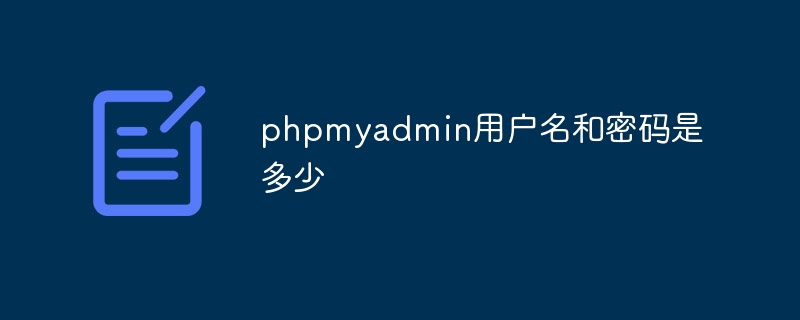
phpMyAdmin username and password
Default username and password:
Custom username and Password:
If you used a custom username and password when you installed phpMyAdmin, they will be specified in the config.inc.php file. This file is usually located in the phpMyAdmin installation directory.
To find your custom username and password, follow these steps:
config.inc.php file. <code class="php">$cfg['Servers'][$i]['user'] = 'YOUR_USERNAME'; $cfg['Servers'][$i]['password'] = 'YOUR_PASSWORD';</code>
YOUR_USERNAME and YOUR_PASSWORD with your custom values. Note:
config.inc.php file are set correctly to prevent unauthorized access. The above is the detailed content of What is the phpmyadmin username and password?. For more information, please follow other related articles on the PHP Chinese website!




