
How to change the Google download path? Just eight steps: Open Chrome, click the ellipsis, select Settings, click Downloads, click Change, select the folder, click Select, restart Chrome. This helps organize files, free up space, improve efficiency, and protect sensitive information.
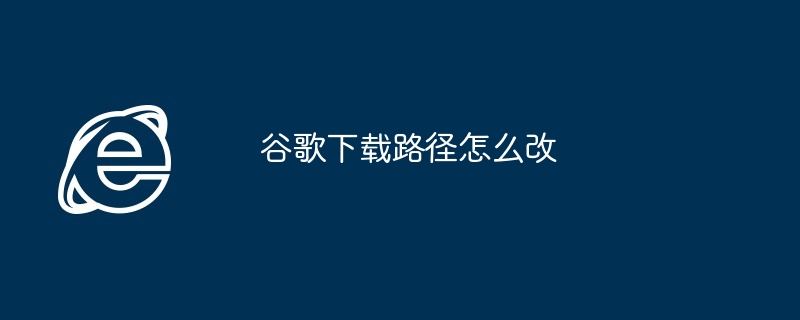
Guide to change Google download path
How to change Google download path?
Changing the Google download path is very simple, just take the following steps:
Step 1: Open the Google Chrome browser
Step 2: Click the three vertical dots (ellipses) icon in the upper right corner
Step 3: Select "Settings"
Step 4 : Select "Download" in the left menu
Step 5: Under "Download Location", click the "Change" button
Step 6: Select the folder where you want to save the downloaded file
Step 7: Click the Select button
Step 8: Restart Chrome Browser
After completing the above steps, the Google download path will be changed successfully.
Advantages of changing the download path
There are many benefits to changing the download path, including:
The above is the detailed content of How to change Google download path. For more information, please follow other related articles on the PHP Chinese website!




