
php editor Xigua brings you the question of how to type and chat when the Amap map is congested. Amap is one of the most popular map applications in China, providing convenience for people's travel. When using Amap navigation, if you encounter traffic congestion, you can send traffic information to other drivers through text chat to remind other drivers to avoid the congested road sections. So how to enter text and send voice in Amap? This article will give you a detailed introduction to the custom typing and voice sending methods for typing and chatting when there is congestion on the Amap map.
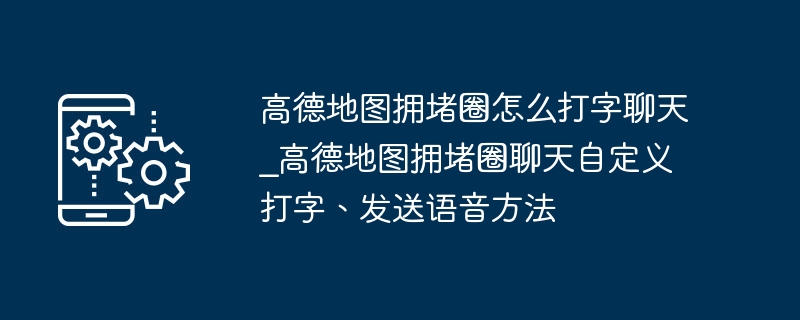
#1. Use Amap to navigate when there are congested sections on the road.
2. The XX kilometers passing time will be marked on the map, and then there will be a small chat box below.
3. Click the chat box below to enter the group chat on the congested road section, which is the [Congestion Circle].
The new function does not currently support user-defined typing chat, only official fixed shortcut phrases can be sent. The following is the official customer service reply that the editor saw in particular, that is, the Amap App currently does not support custom typing chat, nor can it send voice.
The above is the detailed content of How to type and chat in the congestion circle on the Amap map_Customized typing and voice sending methods in the congestion circle chat on the Amap map. For more information, please follow other related articles on the PHP Chinese website!




